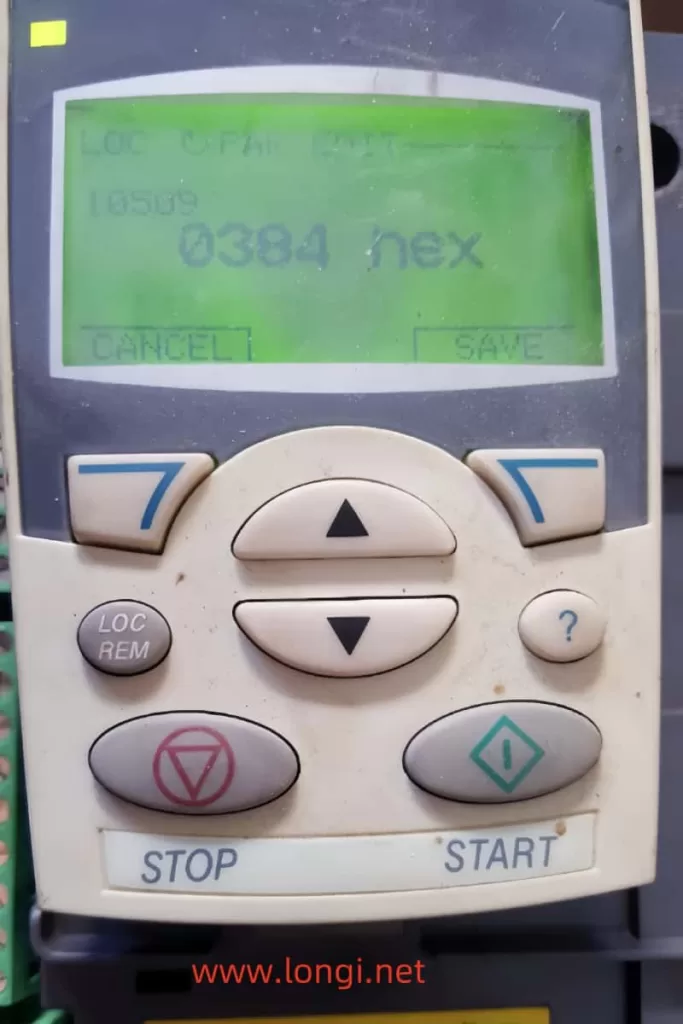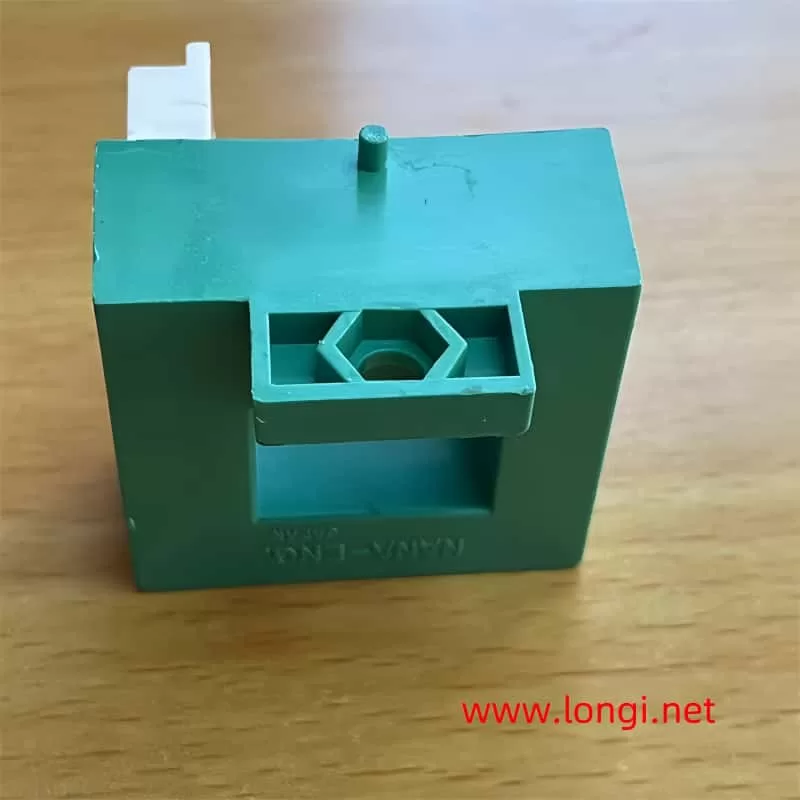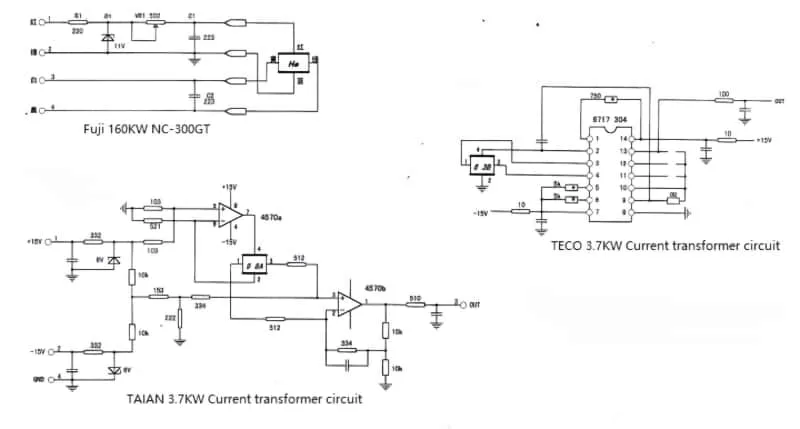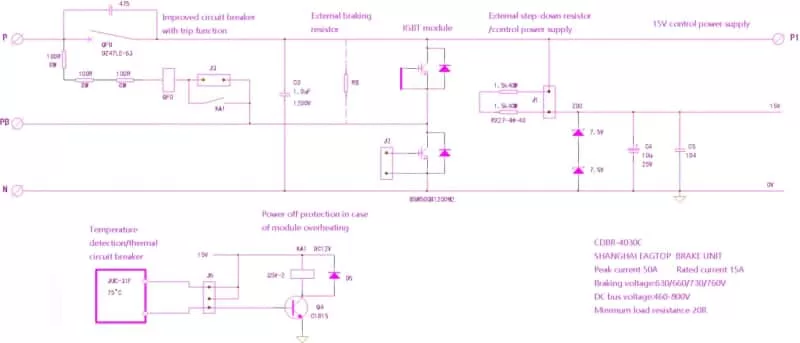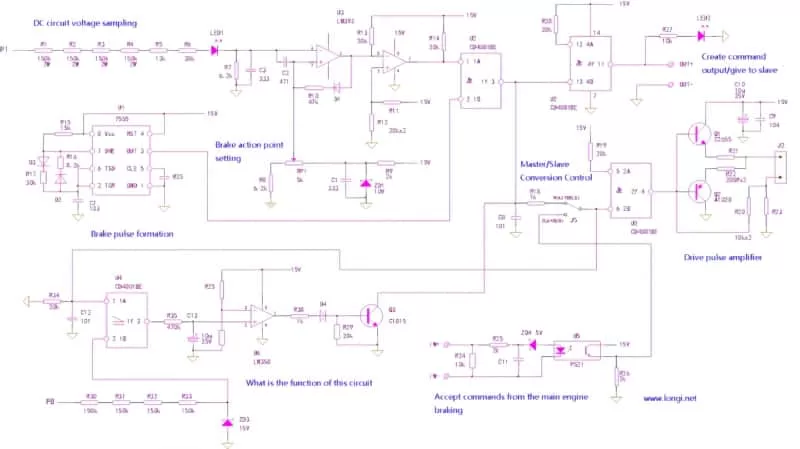I. Basic Local Control Process for ACS800 VSD
Ensure that the air switch is closed and the contactor is energized.
Press the LOC/REM key to switch to local control mode.
Press the FAR key to enter the parameter setting interface. Use the double arrow keys to navigate to the 99 parameter group, then use the single arrow keys to select item 04. Press ENTER to confirm. Here, you can choose between DTC mode (suitable for most cases) or SCALA mode. After selecting, press ENTER to save or ACT to exit.
Press the ACT key to return to the main operation interface.
Press the REF key, use the up/down arrow keys to input the desired parameter value, and then press ENTER to confirm.
Press the start key to begin operating the VSD.
To replace the displayed actual signal, follow these steps:
a. Press the ACT key to enter signal display mode.
b. Select the row you want to change and press ENTER.
c. Use the arrow keys to browse and select a new signal (such as actual motor speed – SPEED, transmission output frequency – FREQ, etc.).
d. Press ENTER to confirm the change or ACT to exit.
II. Data Upload and Download Operations
To upload set motor parameters to the CDP-312 panel:
Verify that item 98.02 is set to FIELDBUS and item 98.07 is set to ABB DRIVES.
Switch to local control mode (LOC).
Press the FUNC key to access the function menu.
Use the arrow keys to navigate to the UPLOAD function and press ENTER to execute the upload.
If you need to move the control panel, ensure it is in remote control mode first.
To download data from the control panel to the drive unit:
Connect the control panel containing the uploaded data.
Ensure you are currently in local control mode.
Press the FUNC key to access the function menu.
Navigate to the DOWNLOAD function and press ENTER to execute the download.
III. Achieving PLC and VSD PROFIBUS-DP Communication
After confirming that the communication module is installed and the DP network cable is correctly connected, follow these steps to set the parameters:
In local mode, use FAR and the arrow keys to enter parameter settings.
Set 98.02 to FIELDBUS to activate the RPBA-01 communication module.
Set 98.07 to ABB DRIVES to determine the communication protocol.
Configure items 10.01, 10.02, and 10.03 as needed to define the external control source.
Set 16.01 to YES to allow operation.
Select the fault reset signal source for 16.04.
From 11.01 to 11.08, set the source of the control word and given value.
In items 22.01 to 22.03, define acceleration/deceleration time and stop function.
For the 51 group of parameters, configure according to the fieldbus adapter module’s settings.
Adjust the actual signal transmission content in the 92 group as needed.
IV. Additional Parameter Setting Reference (Not Currently Used)
This section provides guidance on setting speed limits, protection functions, and parameter locking for future reference.
Note: Before making any parameter changes, ensure you fully understand their impact and consult a professional if necessary.