I. Introduction to the Operation Panel Functions
1.1 Overview of the Operation Panel
The operation panel of the KC500 series high-performance vector inverter is the primary tool for setting parameters, monitoring status, and controlling the operation of the inverter.

II. Operation Panel Functionality
2.1 Restoring Factory Defaults
To restore the factory default settings of the KCINT KC500 series inverter, follow these steps:
- Enter the Parameter Setting Menu:
- Press the MENU button to enter the function parameter menu.
- Use the UP and DOWN buttons to navigate to the parameter group related to initialization (usually the PP group).
- Select Factory Reset:
- Find the parameter for factory reset (e.g., PP-01).
- Set the value of this parameter to 1 to restore the factory defaults.
- Save and Exit:
- Press the ENTER button to save the changes and return to the previous menu.
- Navigate back to the main menu and exit the parameter setting mode.
2.2 Setting and Clearing Passwords
To set a password to protect the inverter settings, follow these steps:
- Enter the Parameter Setting Menu:
- Press the MENU button to enter the function parameter menu.
- Navigate to the parameter for password setting (e.g., PP-00).
- Set the Password:
- Enter the desired password value (a number between 0 and 65535).
- Press the ENTER button to save the password.
To clear the password:
- Enter the Parameter Setting Menu:
- Press the MENU button and navigate to the password setting parameter (e.g., PP-00).
- Clear the Password:
- Set the value of the password parameter to 0.
- Press the ENTER button to save the changes.
2.3 Jogging and Speed Adjustment
To achieve jogging (momentary start) and speed adjustment via the operation panel:
- Jogging Start:
- Press the JOG button to start the inverter in jogging mode.
- The inverter will start running at a preset jogging speed.
- Speed Adjustment:
- Use the UP and DOWN buttons to adjust the jogging speed or the set frequency in non-jogging mode.
- Press the ENTER button to confirm the speed setting.
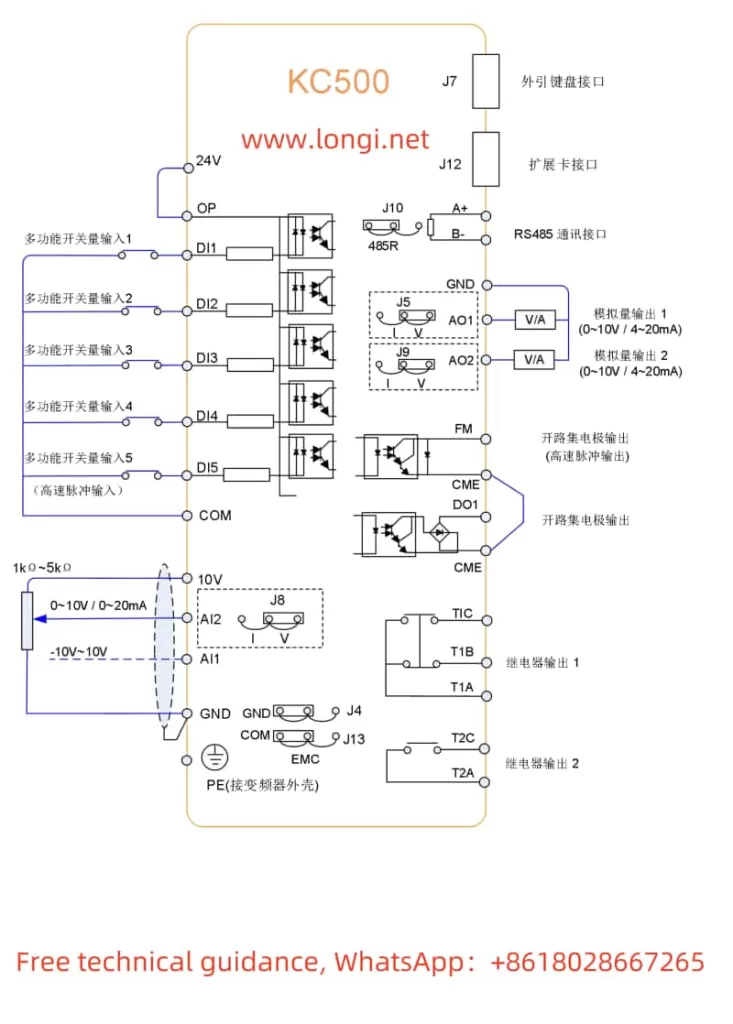
III. External Terminal Control and Speed Adjustment
3.1 Forward and Reverse Control via External Terminals
To control the forward and reverse operation of the inverter via external terminals, follow these steps:
- Terminal Connection:
- Connect the forward control terminal (e.g., DI1) to a normally open (NO) contact of a switch.
- Connect the reverse control terminal (e.g., DI2) to a normally open (NO) contact of another switch.
- Ensure that the common terminals (e.g., COM) are properly grounded.
- Parameter Setting:
- Enter the function parameter menu.
- Navigate to the parameters for input terminal function selection (e.g., P4-00 for DI1 and P4-01 for DI2).
- Set P4-00 to 1 for forward operation and P4-01 to 2 for reverse operation.
- Save the settings and exit the parameter setting mode.
3.2 Speed Adjustment via External Potentiometer
To adjust the speed of the inverter using an external potentiometer, follow these steps:
- Terminal Connection:
- Connect one end of the potentiometer to the power supply (e.g., +10V or +24V).
- Connect the wiper terminal of the potentiometer to the analog input terminal of the inverter (e.g., AI1 or AI2).
- Connect the other end of the potentiometer to the common terminal (e.g., GND or COM).
- Parameter Setting:
- Enter the function parameter menu.
- Navigate to the parameter for analog input function selection (e.g., P0-03 for main frequency source).
- Set P0-03 to the corresponding analog input terminal (e.g., 2 for AI1 or 3 for AI2).
- Configure the relationship between the analog input voltage and the output frequency as needed (e.g., via parameters P4-13 to P4-21).
- Save the settings and exit the parameter setting mode.
By following the above steps, you can effectively utilize the operation panel and external terminals to control and adjust the KCINT KC500 series inverter.
