In Siemens SINAMICS S120 and S150 series drives, the F07802 fault code indicates that the rectifier unit or power module is not ready. This fault typically occurs during the drive’s startup process, signaling that the drive has not received a readiness feedback from the power module within the expected time frame. Understanding the meaning of this fault and its solutions is crucial for ensuring the drive operates correctly.

1. Fault Meaning
The F07802 fault code signifies that after the internal enable command, the drive has not received a readiness signal from the rectifier or power module. Possible causes include:
- Short Monitoring Time: The drive’s waiting period for the power module to become ready is insufficient, leading to a timeout.
- Absence of DC Bus Voltage: The DC bus voltage has not been established, preventing the power module from starting.
- Faulty Rectifier or Power Module: The associated components have hardware faults, rendering them inoperative.
- Incorrect Input Voltage Settings: The drive’s input voltage parameters are misconfigured, causing the power module to fail to start.
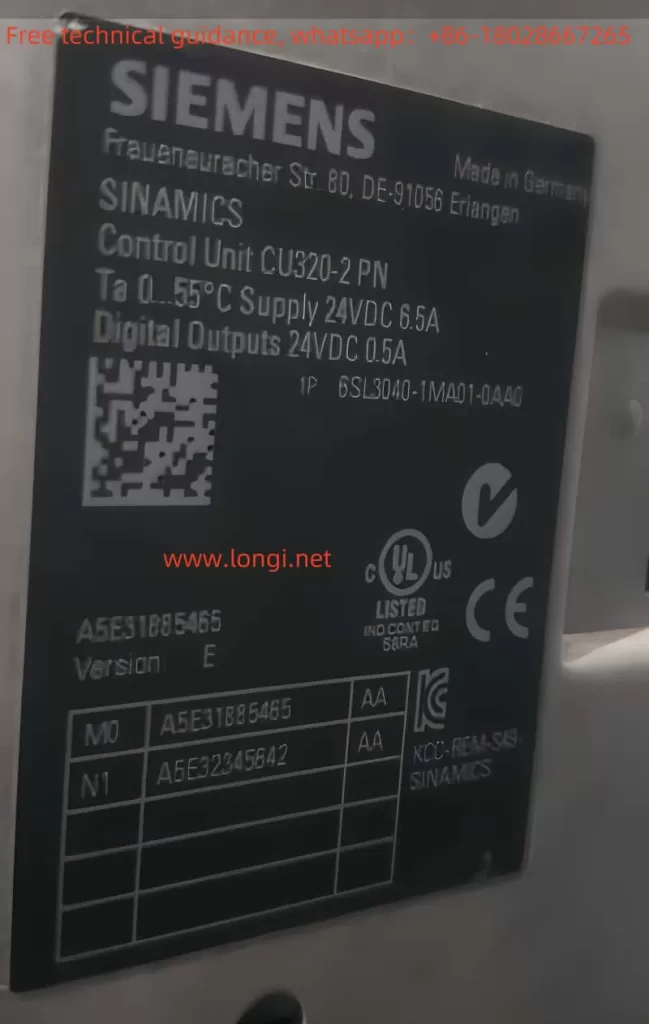
2. Fault Diagnosis and Solutions
To address the above potential causes, consider the following steps:
- Extend Monitoring Time (P0857): In the drive’s parameter settings, appropriately increase the monitoring time for the power module to ensure there is sufficient time during startup for the power module to become ready.
- Check DC Bus Voltage: Use a multimeter to measure the DC bus voltage, ensuring it is within the normal range. If the voltage is abnormal, inspect the DC bus wiring and connections for looseness or poor contact.
- Inspect Rectifier and Power Module: Examine the status indicators of the relevant components to confirm they are functioning correctly. If indicators are abnormal or absent, the components may need replacement.
- Verify Input Voltage Settings (P0210): In the drive’s parameter settings, confirm that the input voltage parameters match the actual supply voltage. Mismatched settings can prevent the power module from starting.
3. Preventive Measures
To prevent the occurrence of the F07802 fault, it is advisable to implement the following measures:
- Regular Maintenance: Periodically inspect the drive’s electrical connections and component statuses to promptly identify and address potential issues.
- Correct Parameter Configuration: Ensure all parameters, especially those related to voltage and monitoring time, are correctly configured in the drive’s settings.
- Stable Power Supply: Maintain a stable power supply system for the drive, avoiding voltage fluctuations or power outages.
- Operator Training: Provide regular training for operators to enhance their ability to identify and resolve drive faults.
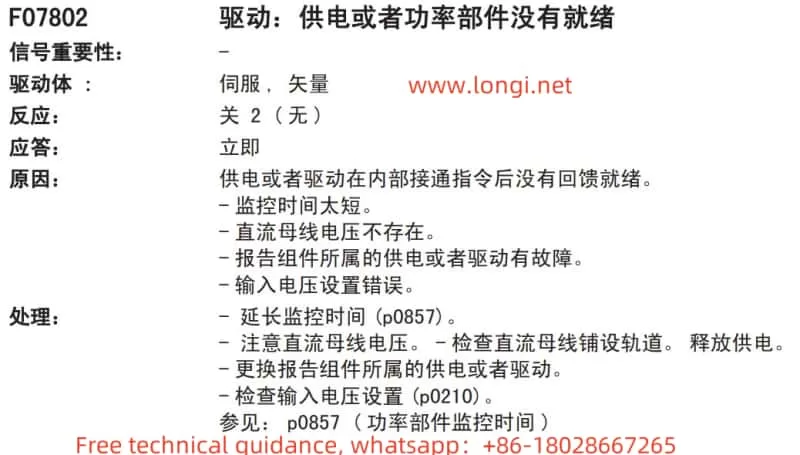
4. Conclusion
The F07802 fault code is a common startup fault in Siemens SINAMICS S120 and S150 series drives. By appropriately extending the monitoring time, checking the DC bus voltage, verifying input voltage settings, and performing regular maintenance, this fault can be effectively prevented and resolved. During the troubleshooting process, always adhere to electrical safety protocols to ensure the safety of personnel and equipment.
