In the field of industrial automation, ABB’s ACS880 series AC drives are highly regarded for their efficiency, reliability, and ease of maintenance. However, as with any complex electrical equipment, issues can arise. One such issue, similar to the A5001 (Drive Not Responding) fault seen in the ACS510 and ACS550 series, is the “Check Connection” fault in the ACS880 series. This article aims to analyze the meaning and provide solutions for the “Check Connection” fault in the ABB ACS880 series AC drives.
Meaning of “Check Connection” Fault
The “Check Connection” fault in the ABB ACS880 series AC drives typically indicates a problem with the communication or connection between the main control board (or control card) and the operator interface or other connected devices. This fault can occur due to various reasons, such as loose cables, faulty connectors, or communication settings issues.
When this fault occurs, the AC drive may not respond to commands from the operator interface or may exhibit abnormal behavior. It is essential to diagnose and resolve this fault promptly to ensure the smooth operation of the drive and the overall industrial process.
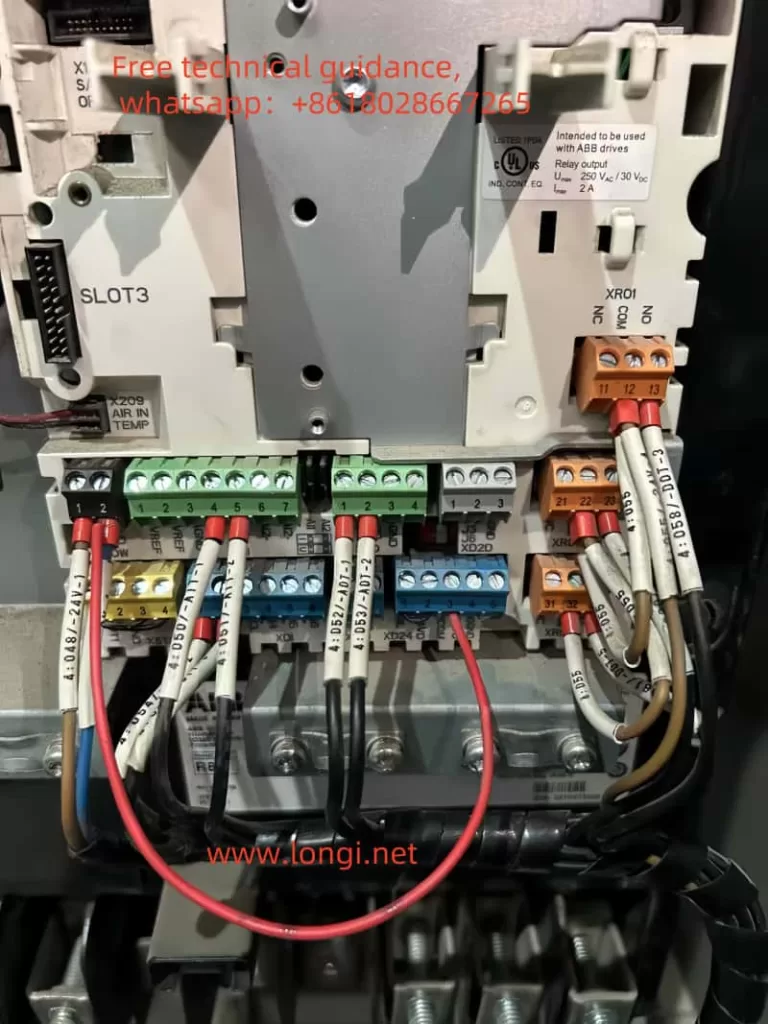
Fault Analysis
Possible Causes
- Loose or Faulty Cables: Over time, cables can become loose or damaged, disrupting the communication between the control board and other components.
- Faulty Connectors: Connectors that have seen extensive use or improper handling can wear out, causing intermittent or complete loss of communication.
- Communication Settings: Incorrect communication settings or protocol mismatches can prevent the control board from communicating properly with other devices.
- Control Board Issues: In rare cases, the control board itself may have hardware or software issues that affect its ability to communicate.

Diagnosis
- Check Cable Connections: Visually inspect all cables connecting the control board to the operator interface and other devices. Ensure that the cables are securely fastened and free from damage.
- Inspect Connectors: Carefully examine the connectors on both ends of the cables. Look for signs of wear, corrosion, or damage that could affect the connection.
- Verify Communication Settings: Compare the communication settings in the AC drive with those required by the connected devices. Ensure that the correct protocol, baud rate, and other parameters are configured.
- Check Control Board Status: Use the drive’s diagnostic tools to check the status of the control board. Look for any error codes or warnings that may indicate a hardware or software issue.

Solution Methods
Step-by-Step Solutions
- Tighten or Replace Cables: If any cables are found to be loose or damaged, tighten them securely or replace them with new cables. Ensure that all connections are properly seated and free from debris.
- Replace Faulty Connectors: If connectors are found to be faulty, replace them with new connectors. Ensure that the new connectors are compatible with the existing cables and devices.
- Adjust Communication Settings: If communication settings are found to be incorrect, adjust them to match the requirements of the connected devices. Refer to the user manual for guidance on setting up communication parameters.
- Contact Technical Support: If the fault persists after checking cables, connectors, and communication settings, it may be necessary to contact ABB’s technical support for further assistance. The support team can provide additional diagnostics and recommend repair or replacement options if necessary.
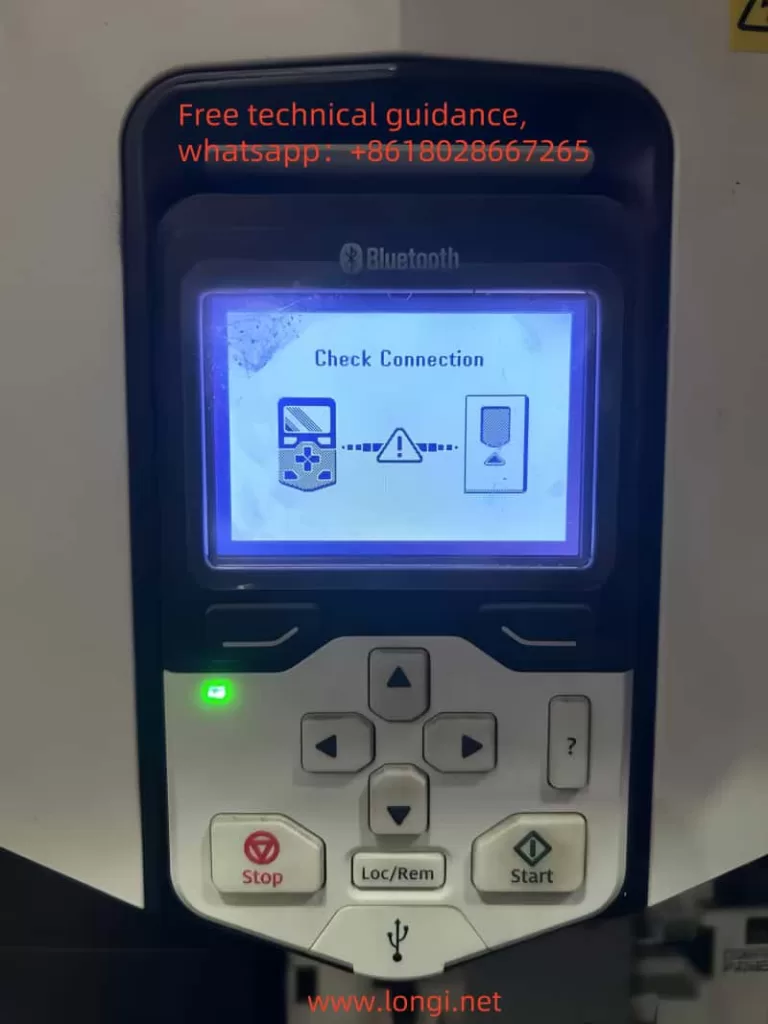
Conclusion
The “Check Connection” fault in the ABB ACS880 series AC drives can be a frustrating issue, but it can be resolved through systematic diagnosis and targeted solutions. By carefully checking cable connections, inspecting connectors, verifying communication settings, and seeking assistance from technical support when needed, users can ensure that their AC drives remain operational and reliable. Proper maintenance and troubleshooting practices are key to maximizing the lifespan and performance of ABB ACS880 series AC drives in industrial applications.
