Introduction
In the field of industrial automation, ABB’s ACS880 series frequency converters are highly regarded for their high performance, reliability, and wide range of applications. However, like any equipment, they may encounter faults during operation. This article delves into the meanings, causes, and solutions of FAULT FB11 and FAULT FB14 in the ACS880 series through a specific maintenance case.
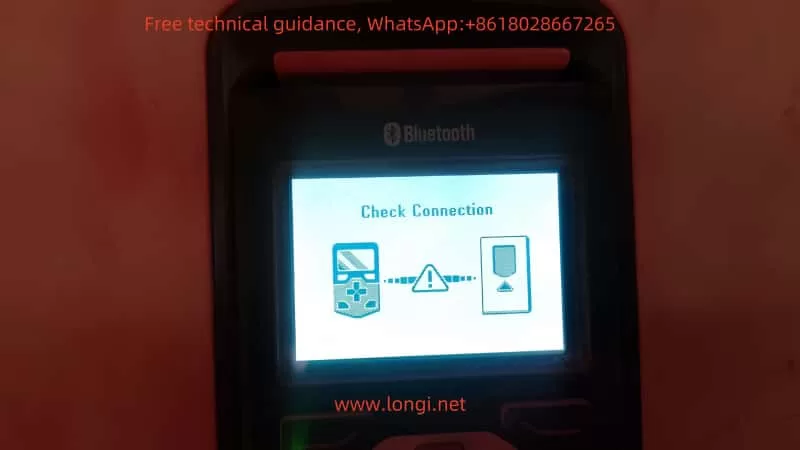
Specific Maintenance Case
A customer’s ABB ACS880 series frequency converter initially displayed the fault message “Drive is faulted, Please reset the fault first.” After pressing the reset button, the display changed to “Check Connection” fault. Upon inspection, it was found that the ZCU-12 mainboard had burned out. After replacing it with a new ZCU-12 mainboard, the operation panel showed the fault “Panel and Drive not Compatible.” After initializing the parameters, the “Fault FB11” appeared, indicating that the memory card was missing and the mainboard could not detect the ZMU-02 memory card.
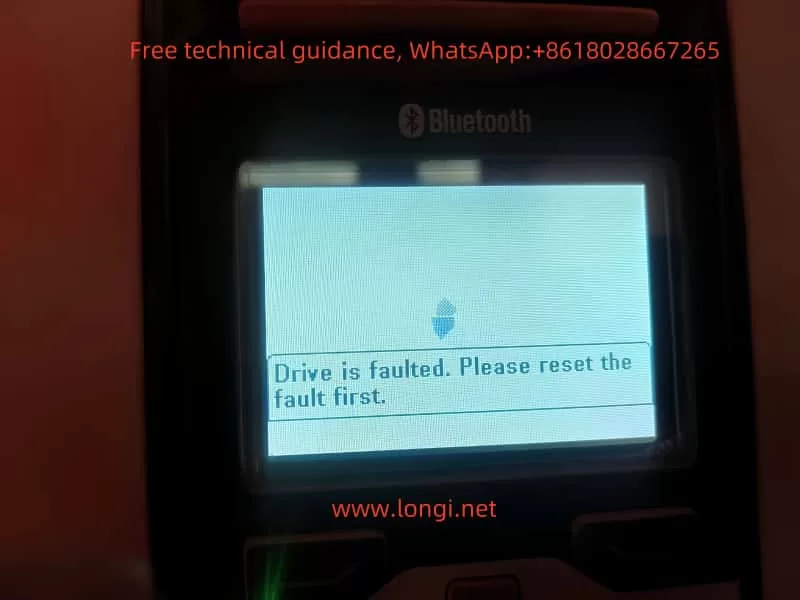
Fault Analysis
- FAULT FB11FAULT FB11 signifies a software loading failure of the memory unit, typically caused by a missing or unrecognized memory card. In the ACS880 series, the memory card (such as ZMU-02) stores the converter’s parameters, programs, and data. If the memory card is missing, damaged, or the data is inconsistent, the converter cannot load the necessary operating programs and data properly, triggering the FAULT FB11 fault.
- FAULT FB14FAULT FB14 indicates the inability to load data from the memory card. This usually occurs when the memory card is damaged, the data is lost, or there is data inconsistency. Similar to FAULT FB11, FAULT FB14 is triggered by the converter’s failure to correctly read the data from the memory card.
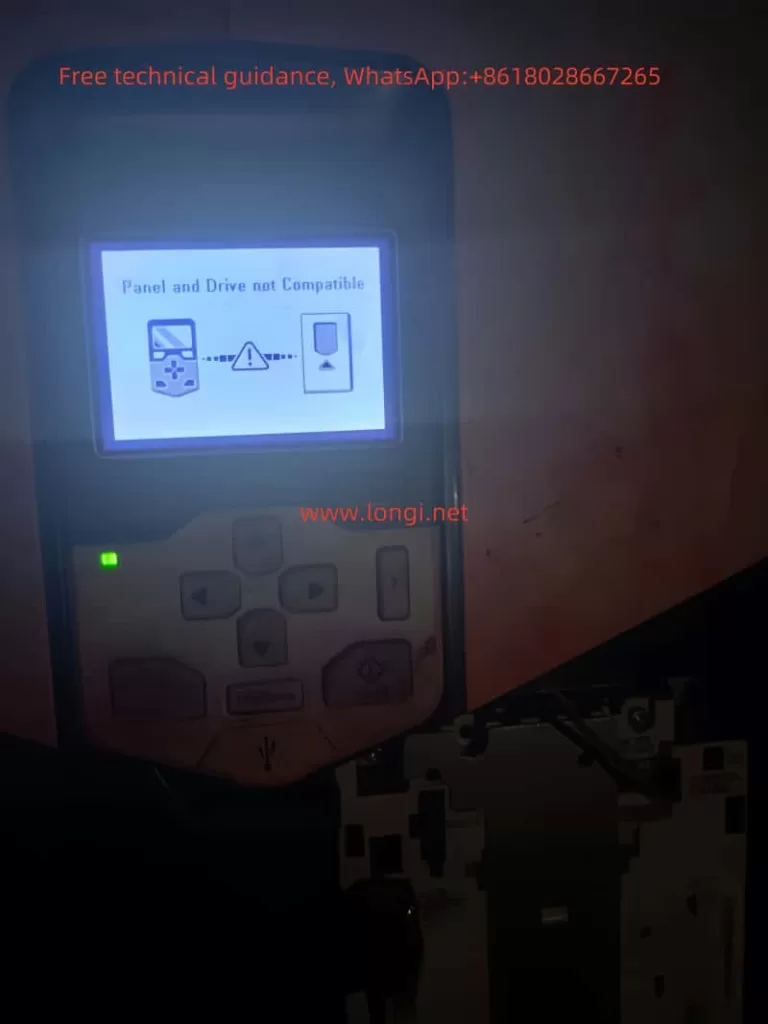
Solutions
- Check the Memory CardFirst, check if the ZMU-02 memory card is installed correctly and ensure its physical connection is good. A loose or poorly connected memory card may cause the converter to fail to recognize it.
- Re-initialize the Memory CardIf the memory card connection is normal but the problem persists, try using ABB’s specialized tools to re-initialize the memory card. This can usually restore the memory card to its factory settings and clear any data inconsistencies that may cause faults.
- Replace the Memory CardIf re-initializing the memory card does not solve the problem, it may be necessary to replace it with a new one. Various types of memory cards are available on the market, such as standard program N2000, textile program N5500, custom programming N8010, lifting program 7518, curling program N5000, lifting program N5050, etc. Choose the appropriate memory card for replacement based on the specific application and needs of the converter.
- Check the Mainboard and Connection CablesAfter replacing the memory card, also check if the mainboard and connection cables are normal. Ensure all connections are secure and reliable to avoid faults caused by poor connections.
- Contact Professional TechniciansIf the above methods cannot solve the problem, it is recommended to contact ABB’s professional technicians or authorized service centers for further inspection and repair.
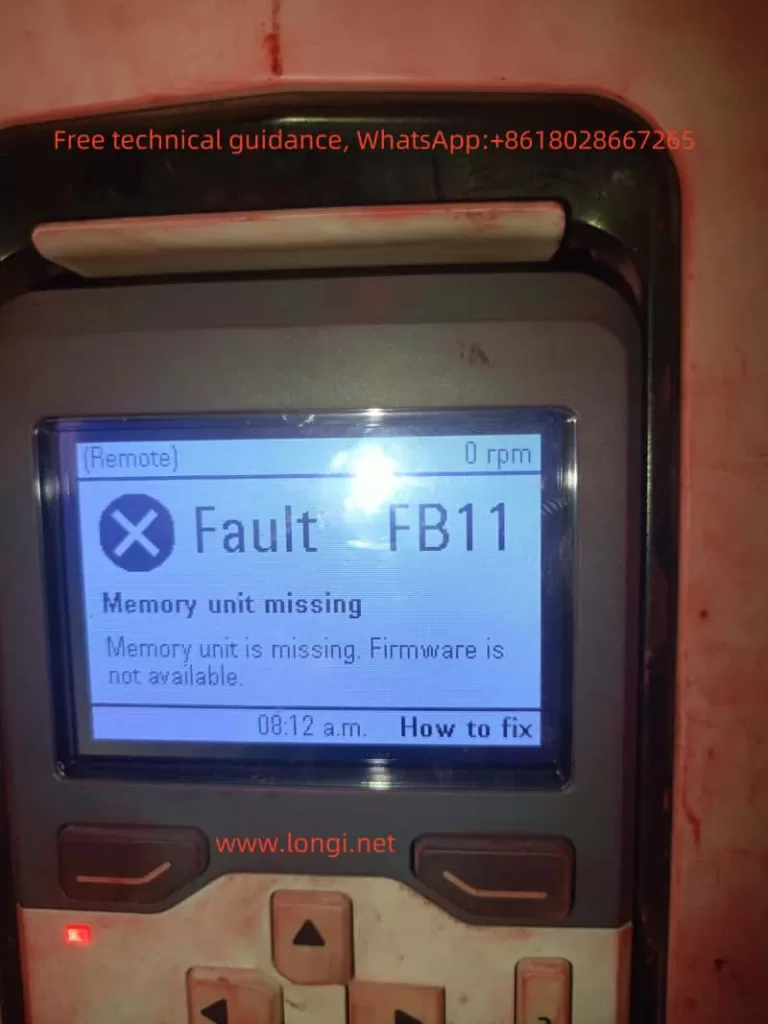
Role of the Memory Card
In the ACS880 series frequency converters, the memory card plays a crucial role. It not only stores the converter’s parameters, programs, and data but also allows users to modify and update these data when needed. Furthermore, the memory card provides data backup and recovery functions, ensuring that the converter can quickly recover to its normal state in case of unexpected faults. Therefore, maintaining the good condition of the memory card and the integrity of the data is essential for the proper operation of the converter.

Conclusion
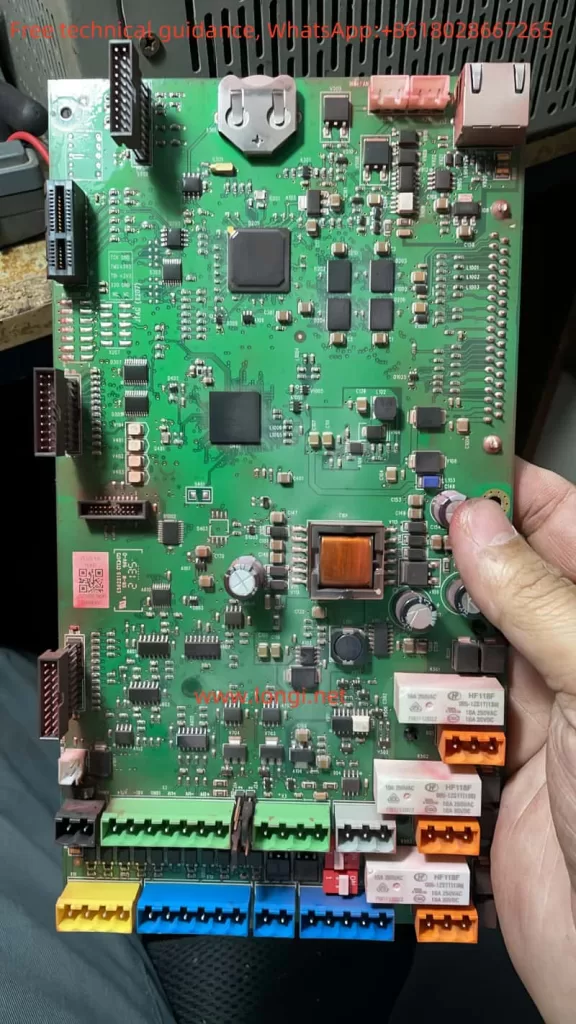
Through this discussion, we have gained a deep understanding of the meanings, causes, and solutions of FAULT FB11 and FAULT FB14 in ABB’s ACS880 series frequency converters. In practical applications, when encountering such faults, one should first check the status and connection of the memory card and take corresponding solutions based on the specific situation. Regular maintenance and inspection of the converter and its related components are also important measures to prevent faults. We hope this article provides valuable reference and assistance for users in using and maintaining ACS880 series frequency converters.
