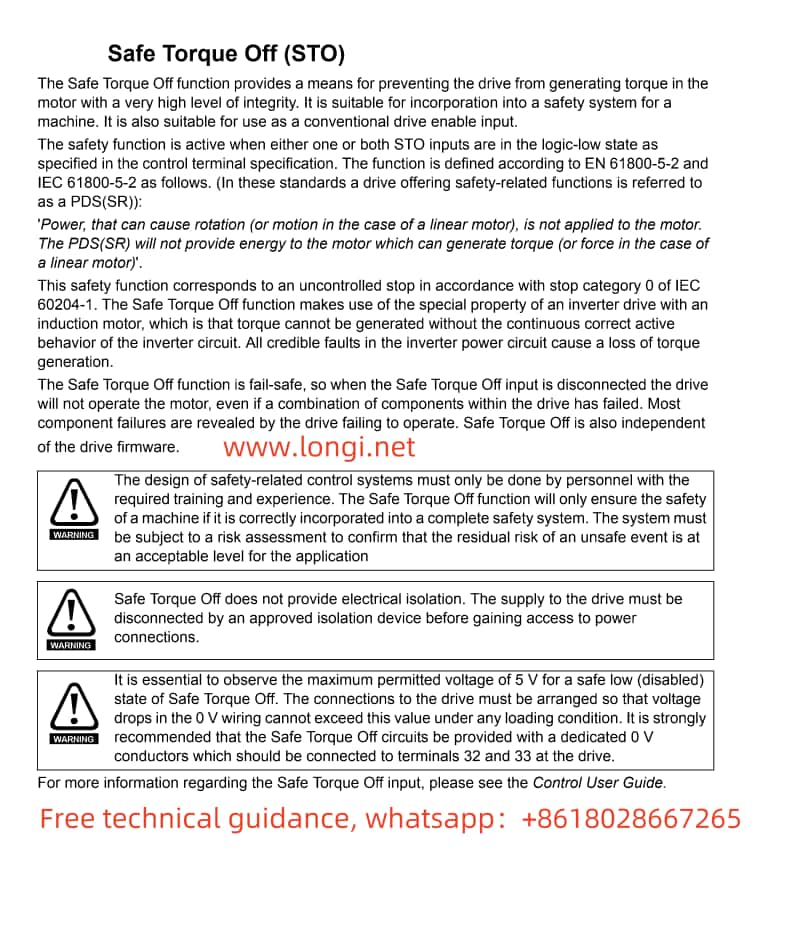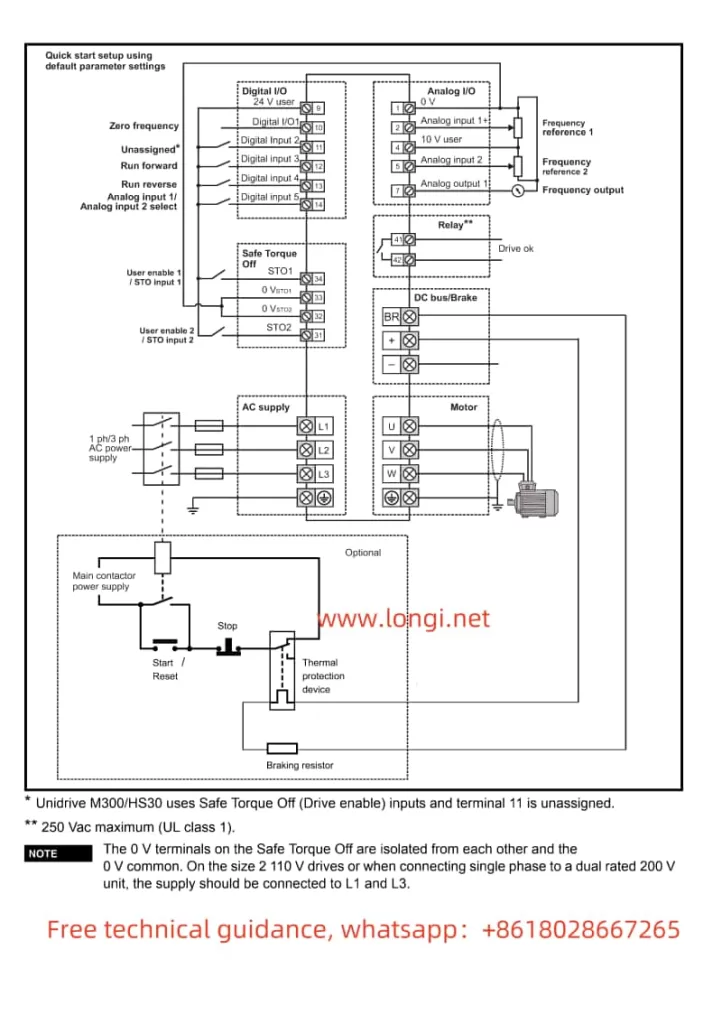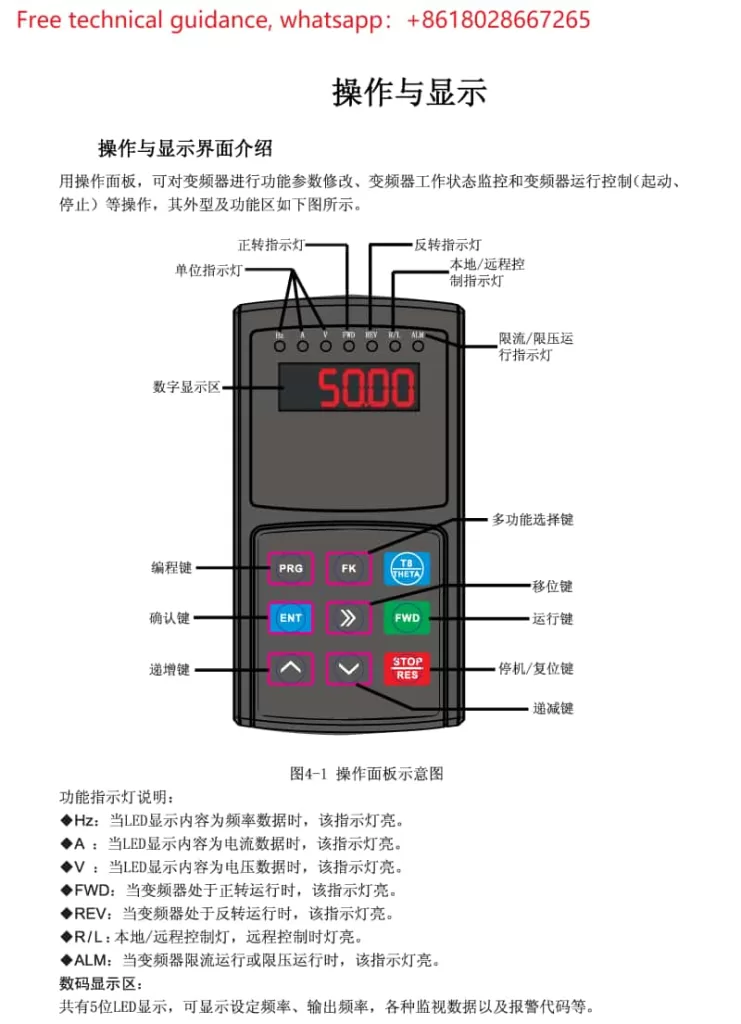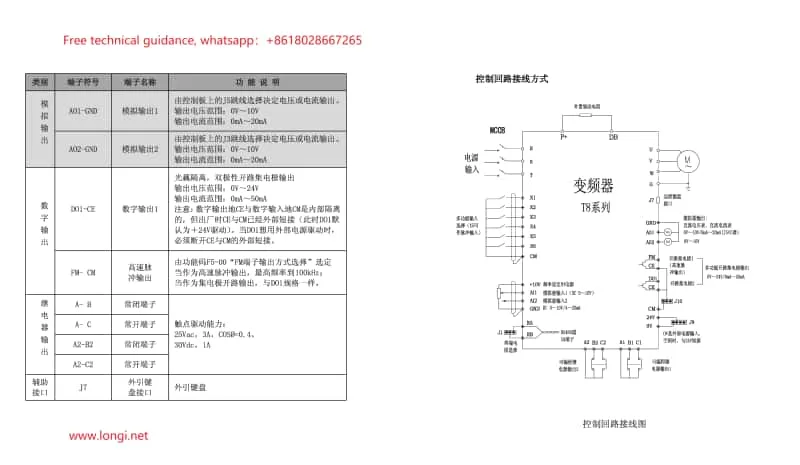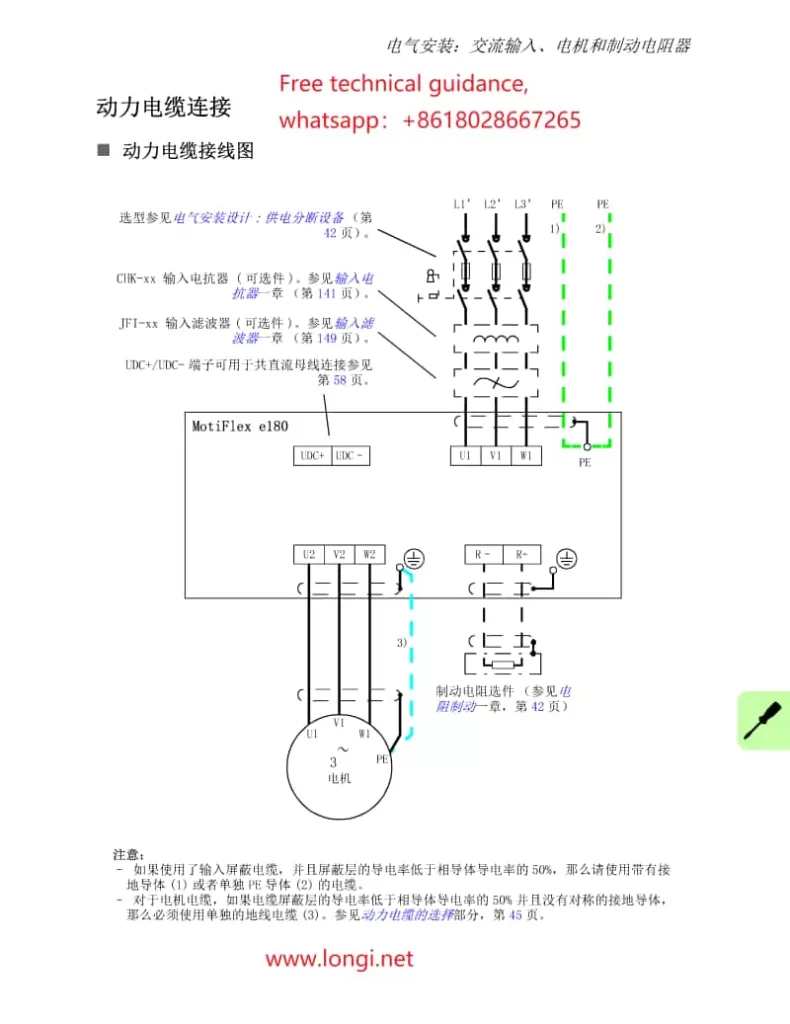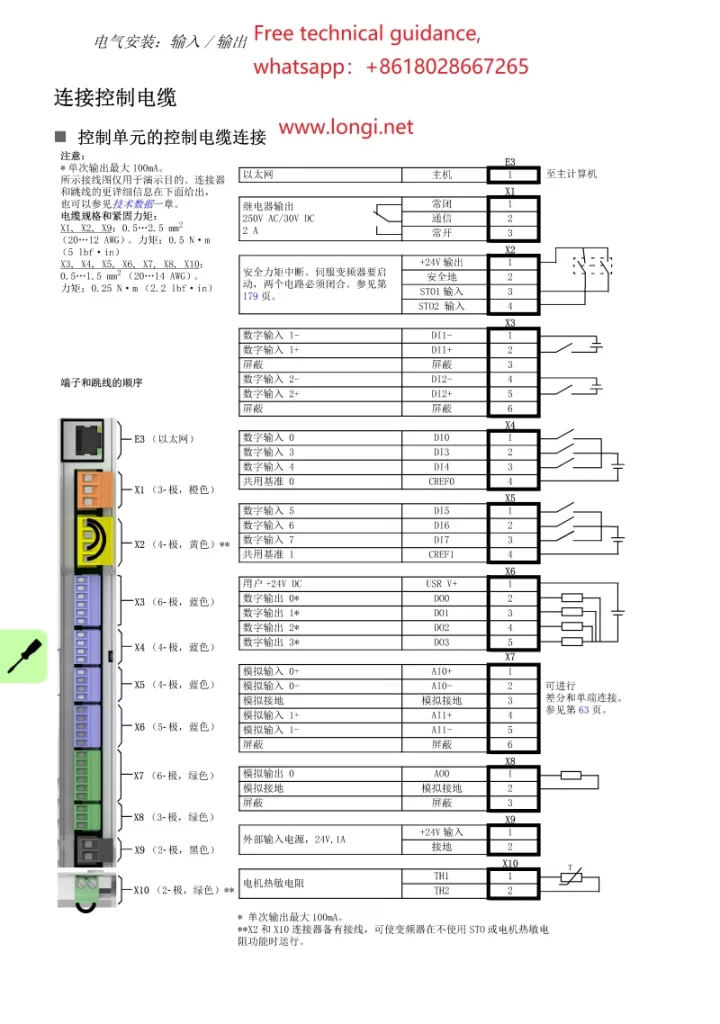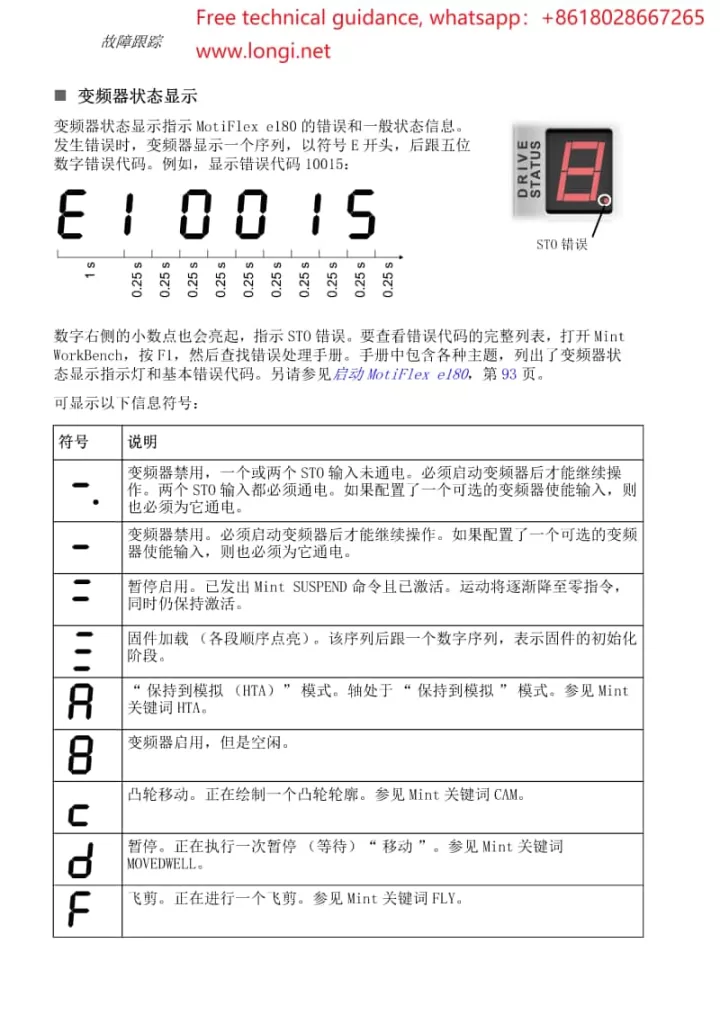I. Overview
1. Introduction
The cone penetrometer, a specialized material testing device, is primarily used to measure the hardness or consistency of various coatings, paints, chemical products, and greases. By simulating a standard conical probe applying pressure to the sample surface and measuring its insertion depth, it assesses the sample’s resistance or hardness. The cone penetrometer, known for its simplicity, wide applicability, and high measurement accuracy, finds extensive use in industrial manufacturing, scientific research, and medical fields.
II. Principles
2. Working Mechanism
The cone penetrometer operates based on the indentation method in mechanics. It incorporates a standard conical probe (commonly referred to as the cone) and a pressure gauge (or displacement sensor). During testing, the cone is vertically pressed into the sample surface under a preset pressure, and the pressure gauge records the depth of cone penetration into the sample. This depth value reflects the sample’s resistance under given pressure, indicating its hardness or consistency. Multiple tests at different positions and directions, followed by averaging, ensure the accuracy and reliability of the measurement results.
III. Operation Guide
3. Preparation
Ensure the cone penetrometer is in good working condition. Check the cone for cleanliness and damage. Prepare the sample to be tested. Depending on the test requirements, adjust the instrument’s temperature, pressure, and other parameters.
4. Sample Preparation
Place the sample on a flat testing platform, ensuring the sample surface is smooth and free of impurities. For tests requiring specific temperatures, heat or cool the sample to the designated temperature.
5. Cone Installation
Attach a clean cone to the instrument’s standard rod and secure it. Adjust the instrument’s level to ensure the cone can vertically penetrate the sample surface during testing.
6. Testing Procedure
Start the cone penetrometer and begin testing according to preset parameters. The cone gradually penetrates the sample surface under pressure, and the pressure gauge records the cone’s insertion depth in real-time. The instrument automatically stops the test upon reaching the preset time or depth.
7. Data Reading
After testing, read the cone’s insertion depth value from the instrument. For improved measurement accuracy, perform multiple tests at different positions and directions and calculate the average.
8. Cleanup and Maintenance
After testing, promptly clean the cone and testing platform. Remove and properly store the cone’s protective oil. Regularly maintain and calibrate the instrument to ensure long-term stable operation.
IV. Common Faults and Repair Methods
9. Cone Wear or Damage
- Symptom: Inaccurate or highly variable measurement results.
- Repair Method: Inspect the cone for wear or damage and replace it if necessary. Ensure the cone is securely installed and its surface is clean and free of impurities.
10. Pressure Gauge Failure
- Symptom: Incorrect display of cone insertion depth or unstable readings.
- Repair Method: Check the pressure gauge’s connecting wires and sensors for proper function. If faulty, contact the manufacturer or professional repair personnel for repair or replacement.
11. Insufficient Instrument Levelness
- Symptom: Test results significantly influenced by test position, with poor consistency.
- Repair Method: Readjust the instrument’s levelness to ensure the cone can vertically penetrate the sample surface during testing. Use a level bubble or other tools for calibration.
12. Power or Circuit Fault
- Symptom: Instrument failure to start or sudden shutdown during operation.
- Repair Method: Check the power cord and plug for secure connection and proper power supply. For circuit faults, contact professionals for troubleshooting and repair.
13. Other Mechanical Faults
- Symptom: Issues such as excessive instrument noise or restricted movement.
- Repair Method: Inspect instrument components for looseness or damage and tighten or replace as necessary. Regularly lubricate and maintain the instrument to reduce mechanical wear and fault occurrence.
V. Brands and Models of Cone Penetrometers Repaired by Longi Electromechanical
- Anton Paar
- PMA.S: Cone penetrometer for grease and asphalt testing.
- PMA.G: High-precision cone penetrometer for various samples.
- Humboldt
- H-1240: Automatic cone penetrometer for asphalt and soil.
- H-1240.4F: Automatic cone penetrometer with cooling function.
- Cannon Instrument Company
- CAV-2000: Fully automatic cone penetrometer for grease and asphalt.
- CAV-2100: High-precision cone penetrometer with touchscreen control.
- Metrohm
- 856: High-precision cone penetrometer for grease, asphalt, and food.
- PIVOT
- PIVOT Cone Penetrometer: Suitable for grease and asphalt.
- ELE International
- Digital Penetrometer: High-precision digital cone penetrometer for soil and asphalt.
- Controls Group
- Automatic Digital Penetrometer: Automatic digital cone penetrometer for asphalt and soil.
- Testmak
- Automatic Penetrometer: High-precision automatic cone penetrometer for various materials.
- Koehler Instrument Company
- K19500: Automatic cone penetrometer for grease, asphalt, and food.
- K95500: High-precision cone penetrometer with touchscreen control.
- PAC L.P. (Petroleum Analyzer Company)
- Herzog HCP 5: High-precision automatic cone penetrometer for grease and asphalt.
- Brookfield Ametek
- BF35: High-precision cone penetrometer for grease and asphalt.
- Stanhope-Seta
- Seta Penetrometer: Digital automatic cone penetrometer for grease and asphalt.
- Matest
- A062: Automatic digital cone penetrometer for asphalt and grease.
- TAMSON Instruments
- TPC-72: High-precision cone penetrometer for grease and asphalt.
- IKA
- PEN 10: High-precision cone penetrometer for grease, asphalt, and food.
Longi Electromechanical Company specializes in the repair of cone penetrometers, with nearly 30 years of experience. We can quickly repair various instruments and also offer recycling and sales services for cone penetrometers. Welcome to consult.