Introduction
The Panasonic Inverter VF200 series is a powerful and flexible variable frequency drive (VFD) equipment widely used in the industrial automation field. This document aims to provide users with a detailed user guide to help them better understand and efficiently operate the VF200 series inverter.
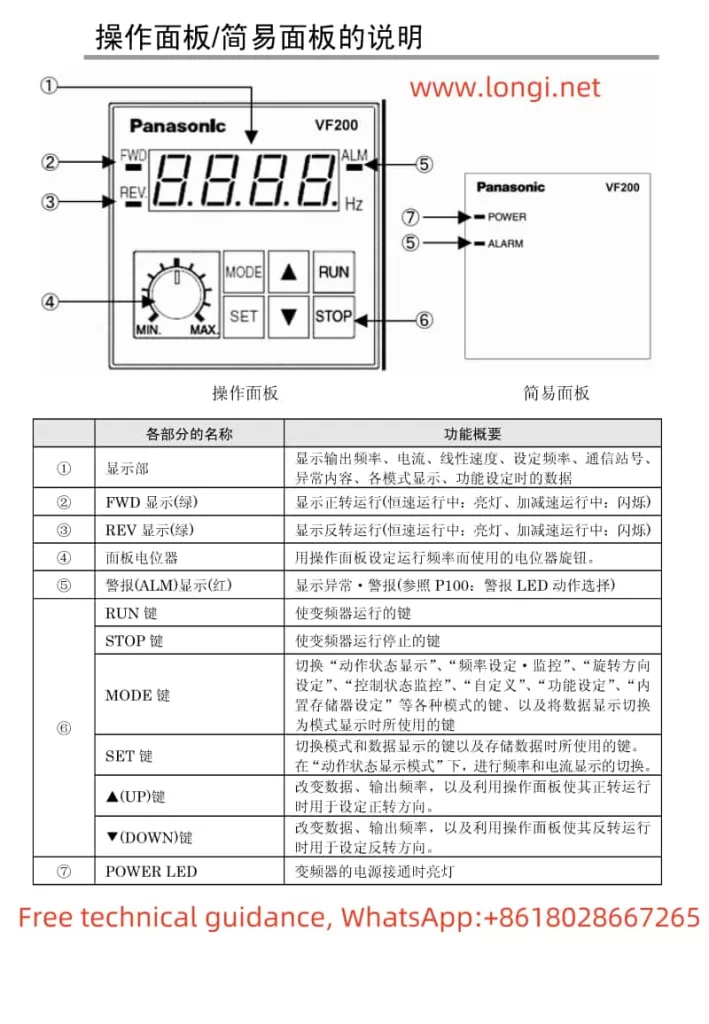
1. Operation Panel Function Introduction, Parameter Upload, and Download
1.1 Operation Panel Function Introduction
The operation panel of the Panasonic Inverter VF200 series serves as the primary interface for user interaction. It features various functions and indicators to facilitate ease of use and monitoring.
- Display Section: Displays output frequency, current, linear speed, set frequency, communication station number, abnormality content, various mode displays, and function setting data.
- FWD/REV Indicators: Green indicators that show the forward/reverse operation status.
- Panel Potentiometer: Used to set the operating frequency via the operation panel.
- Alarm (ALM) Indicator: Red indicator that lights up in case of abnormalities or alarms.
- RUN/STOP Buttons: Buttons to start/stop the inverter.
- MODE Button: Toggles between various modes such as operation status display, frequency setting, rotation direction setting, control status monitoring, custom settings, function settings, and built-in memory settings.
- SET Button: Used to switch modes, display data, and store settings.
- ▲(UP) and ▼(DOWN) Buttons: Used to change data, output frequency, and set the rotation direction when operating via the panel.

1.2 Uploading and Downloading Parameters
- Uploading Parameters (CPY1): To upload the inverter’s functional parameters to the operation panel’s built-in memory, follow these steps:
- Stop the inverter.
- Press the MODE button four times to enter the function setting mode.
- Press the SET button.
- Use the ▲/▼ buttons to select “CPY1”.
- Press the SET button and set the value to “UPL”.
- Press the SET button again to start the upload process.
- Downloading Parameters (CPY2): To download the parameters from the operation panel’s built-in memory to the inverter, follow these steps:
- Stop the inverter.
- Press the MODE button four times to enter the function setting mode.
- Press the SET button.
- Use the ▲/▼ buttons to select “CPY2”.
- Press the SET button and set the value to “dOL”.
- Press the SET button again to start the download process.
1.3 Setting and Eliminating Passwords
- Setting a Password:
- Stop the inverter.
- Press the MODE button four times to enter the function setting mode.
- Use the ▲/▼ buttons to navigate to parameter P150.
- Press the SET button to display the current password.
- Use the ▲/▼ buttons to set a new password (range: 0000-9999).
- Press the SET button to save the password.
- Eliminating a Password:
- Stop the inverter.
- Press the MODE button four times to enter the function setting mode.
- Use the ▲/▼ buttons to navigate to parameter P150.
- Press the SET button to display the current password.
- Set the password to “0000” using the ▲/▼ buttons.
- Press the SET button to eliminate the password.
1.4 Restoring Parameter Initialization
To restore the inverter’s parameters to their factory default settings, follow these steps:
- Stop the inverter.
- Press the MODE button four times to enter the function setting mode.
- Use the ▲/▼ buttons to navigate to parameter P151.
- Press the SET button to display the current setting.
- Set the value to “3” using the ▲/▼ buttons.
- Press the SET button to restore the parameters to their factory defaults.
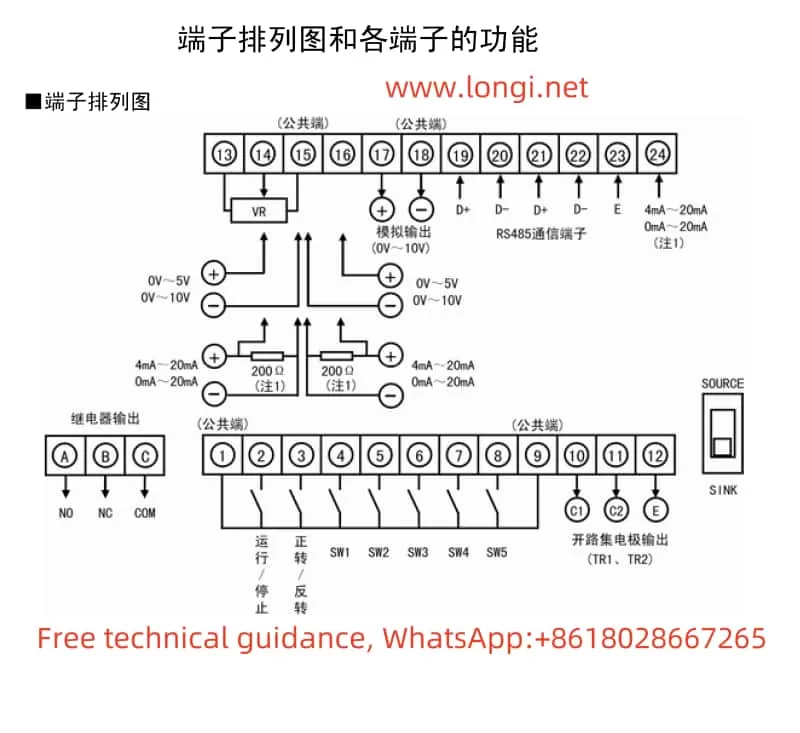
2. External Terminal Control for Forward/Reverse Rotation and PWM Frequency Control
2.1 Forward/Reverse Rotation Control via External Terminals
To achieve forward/reverse rotation control via external terminals, connect the relevant control signals to the designated terminals on the inverter.
- Terminal Configuration:
- SW1-SW5 (Control Circuit Terminals 4-8): These terminals can be configured to control forward/reverse rotation, start/stop, and other functions.
- Configuration Steps:
- Stop the inverter.
- Enter the function setting mode by pressing the MODE button four times.
- Navigate to parameters P036-P040 using the ▲/▼ buttons.
- Set the desired function (e.g., forward/reverse, start/stop) to the corresponding terminal using the ▲/▼ buttons.
- Press the SET button to save the settings.
2.2 PWM (Pulse) Frequency Control
To control the inverter’s output frequency via PWM signals, follow these steps:
- Terminal Configuration:
- Terminal 7 (SW4) and Terminal 8: These terminals are used to receive PWM frequency control signals.
- Configuration Steps:
- Stop the inverter.
- Enter the function setting mode by pressing the MODE button four times.
- Navigate to parameter P087 using the ▲/▼ buttons.
- Set the value to “1” to enable PWM frequency control.
- Press the SET button to save the setting.
- Connect the PWM signal source to terminals 7 and 8 according to the wiring diagram provided in the manual.
- Additional Settings:
- P088: Sets the number of PWM cycles to average for frequency calculation.
- P089: Sets the PWM signal period.
By following this guide, users can effectively utilize the Panasonic Inverter VF200 series, leveraging its advanced features and flexible control options to meet various industrial automation needs.
