1. COTRUST CTF220 Frequency Inverter Operation Panel Functions
The operation panel of the COTRUST CTF220 frequency inverter is designed to be intuitive and feature-rich, making it easy for users to perform device debugging and control operations. The panel consists of a display screen and various function buttons. The main functional areas include:
- Display Screen: Displays important parameters such as operating status, frequency, speed, voltage, and current.
- Control Buttons: Includes buttons like “RUN,” “STOP,” and “REV” for controlling the inverter’s start, stop, and running direction.
- Function Keys: Used to enter menu modes for setting various parameters.
- Adjustment Knob: Used to adjust the inverter’s operating frequency, speed, and more.
- Indicator Lights: Indicate the inverter’s operational status, such as running, fault, and remote control.

Setting and Clearing Passwords
- Setting the Password: The inverter allows you to set a password to prevent unauthorized personnel from changing critical parameters. The steps to set the password are:
- Enter the settings menu and choose the “Password Protection” option (e.g., F0.36).
- Input the desired password (e.g., set the password as “1234”) and save it.
- Clearing the Password: If you need to remove the password protection, you can find the “Password Protection” setting on the operation panel and set the password value to zero (F0.36 set to “0”). This will disable the password.
Setting Parameter Access Restrictions
To prevent unauthorized modifications, you can set parameter access restrictions. After entering the menu, select the “Access Restrictions” option and define which parameters need protection and which can be freely adjusted. Once the settings are complete, the protected parameters can only be modified by entering the correct password.
Restoring Factory Settings
If issues arise with the inverter or you wish to reset it to its initial state, you can restore the inverter to its factory settings. Use function code F0.50 to choose the option “Restore Factory Settings.” After restoring, the inverter will revert to the default parameters, including both user settings and factory defaults.
2. COTRUST CTF220 Frequency Inverter Terminal Forward and Reverse Control and External Potentiometer Speed Regulation
Terminal Forward and Reverse Control
Forward and reverse control is an essential feature of the inverter, allowing users to control the inverter’s direction via terminals. The wiring method for achieving terminal forward and reverse control is as follows:
- Wiring Terminals:
- Terminal X1: Used for forward rotation control (connect to external switch or relay to control forward operation).
- Terminal X2: Used for reverse rotation control (connect to external switch or relay to control reverse operation).
- Terminal COM: Common terminal connected to control terminals.
- Setting Parameters:
- By configuring function code F4.01, you can set Terminal X1 for forward rotation and Terminal X2 for reverse rotation.
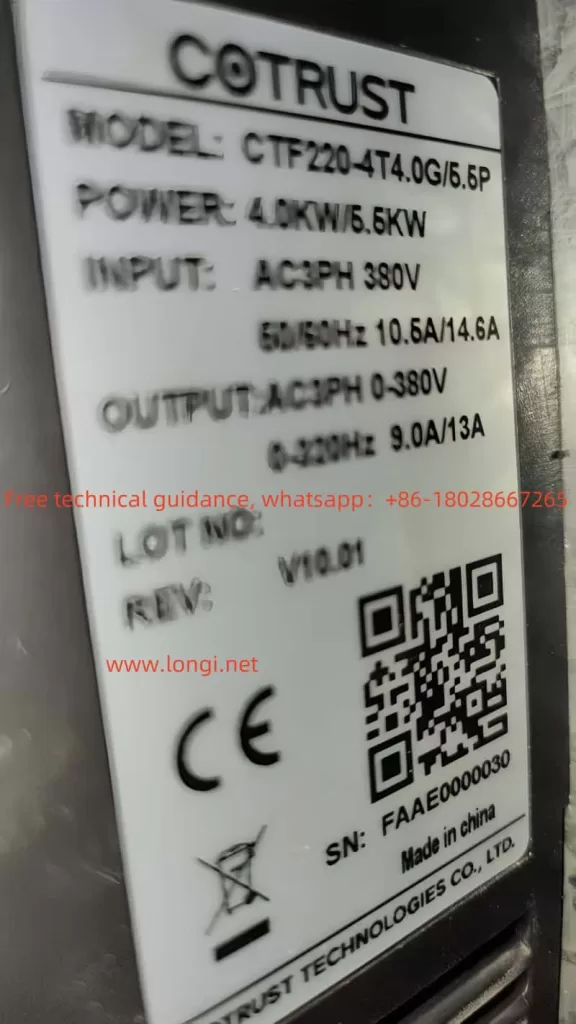
External Potentiometer Speed Regulation
External potentiometer speed regulation allows the frequency inverter to adjust its output frequency by using an external potentiometer. To achieve this functionality, follow these steps:
- Wiring Terminals:
- Terminal AI1: External potentiometer input terminal, connected to the output of the potentiometer.
- Terminal GND: Ground terminal for the potentiometer.
- Setting Parameters:
- Enter the settings menu and select function code F0.02, setting the main frequency command to “AI1” input (i.e., choose the external potentiometer as the frequency set point).
- Ensure that the potentiometer’s adjustment range matches the required frequency range.
3. COTRUST CTF220 Frequency Inverter Fault Codes and Solutions
During the operation of the inverter, fault codes help users quickly diagnose issues. Below are the common fault codes for the COTRUST CTF220 frequency inverter, along with their meanings and solutions:
- E01: Overload Protection Fault
- Meaning: The output current of the inverter exceeds the set overload protection value, causing the device to stop automatically.
- Solution: Check if the motor and load are functioning normally. Reduce the load or increase the overload protection value. If it happens frequently, check the motor for issues or reset the operating parameters.
- E02: Overheating Fault
- Meaning: The internal temperature of the inverter exceeds the allowable range.
- Solution: Check if the cooling system is functioning correctly, clean the heat sinks and fans, and ensure proper ventilation. You may need to reduce the load or add additional cooling equipment.
- E03: Input Voltage Fault
- Meaning: The input voltage is either too low or too high, exceeding the inverter’s rated range.
- Solution: Check the power supply voltage and ensure it is within the inverter’s rated range. If the voltage is abnormal, contact the power supply company for repairs.
- E04: Communication Fault
- Meaning: There is a communication issue between the inverter and the external control system.
- Solution: Check the communication wiring for loose or disconnected cables and ensure the communication protocol is set up correctly.
- E05: Short Circuit Fault
- Meaning: A short circuit occurs between the inverter’s output terminals and the motor.
- Solution: Check the wiring between the inverter’s output terminals and the motor to ensure no short circuit. Inspect the motor cables for insulation damage.
4. Conclusion
The COTRUST CTF220 frequency inverter is a versatile control device with an intuitive operation panel, allowing users to efficiently manage settings, perform troubleshooting, and control operations. By configuring the password settings, terminal controls, and external potentiometer speed regulation, users can enhance the performance and stability of the inverter. Additionally, understanding the common fault codes and their solutions will help users diagnose and address issues quickly, ensuring the device operates smoothly for an extended period.
