The Yuanshin Inverter YX300 series is a high-performance, low-noise inverter widely used in various industrial equipment. This document aims to provide users with an operation guide for this series of inverters, detailing how to control the inverter via its operation panel, how to set password and parameter access restrictions, how to initialize parameters, and how to achieve forward and reverse control via external terminals.
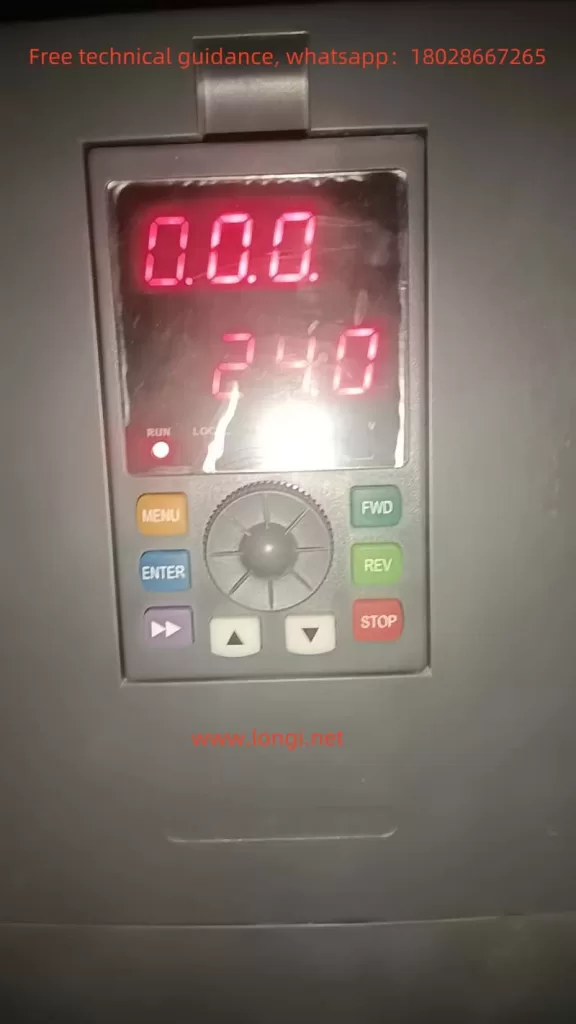
1. Introduction to the Operation Panel and Basic Control
Operation Panel Function Introduction
The operation panel of the Yuanshin Inverter YX300 series features intuitive controls that allow users to easily monitor and manage the inverter’s operation. The following are the key functions and their corresponding operations:
- Start/Stop the Inverter:
- Start: Press the “RUN” button on the operation panel to start the inverter.
- Stop: Press the “STOP/RESET” button to stop the inverter.
- Set Frequency Using the Panel Potentiometer:
- Rotate the potentiometer on the operation panel to adjust the output frequency of the inverter. This method is suitable for manual frequency adjustments during testing or initial setup.
Setting Password and Parameter Access Restrictions
- Setting a Password:
- Press the “MENU” button to enter the parameter setting mode.
- Use the arrow keys to navigate to the password setting parameter (typically found in the PF group parameters).
- Enter the desired 4-digit password using the numeric keys.
- Press “ENTER” to confirm the password.
- Accessing Restricted Parameters:
- When attempting to access a restricted parameter, the inverter will prompt for the password. Enter the correct password to proceed.
- Disabling the Password Function:
- To disable the password function, simply set the password to “0000” and confirm.
Initializing Parameters
- Parameter Initialization:
- Press the “MENU” button to enter the parameter setting mode.
- Navigate to the parameter initialization function (typically P3.01).
- Set the parameter to “1” to restore factory default settings.
- Press “ENTER” to confirm and initialize the parameters.
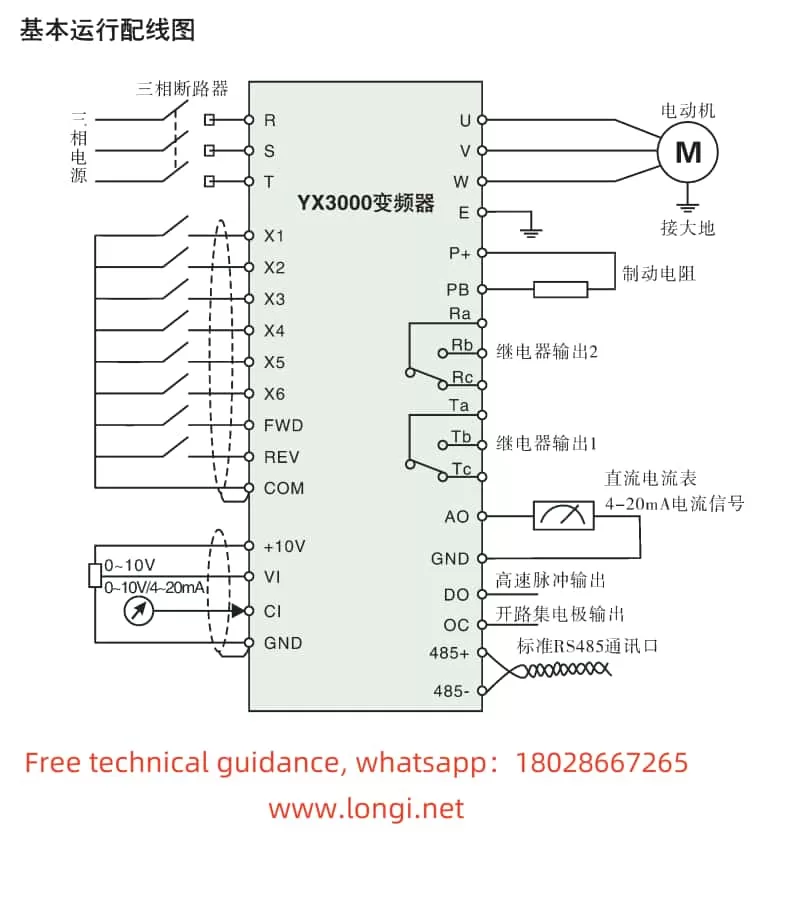
2. Forward and Reverse Control via External Terminals
Basic Wiring for External Control
To achieve forward and reverse control of the Yuanshin Inverter YX300 series via external terminals, you need to properly wire the control terminals. The following are the basic steps:
- Identify the Control Terminals:
- FWD (Forward): Connect this terminal to a positive signal source to start the inverter in the forward direction.
- REV (Reverse): Connect this terminal to a positive signal source to start the inverter in the reverse direction.
- COM (Common): Common ground terminal for both FWD and REV.
- Wiring Configuration:
- Connect the FWD terminal to a switch or relay contact that closes when you want the motor to run forward.
- Connect the REV terminal to a switch or relay contact that closes when you want the motor to run reverse.
- Ensure both FWD and REV terminals are connected to the COM terminal.
- Parameter Settings:
- Set the operation command source to external terminals (P0.03 = 1).
- Configure the frequency input method as desired (e.g., via potentiometer, analog signal, etc.).
Operation Example
- Forward Operation:
- Close the contact connected to the FWD terminal.
- The inverter will start and run the motor in the forward direction.
- Reverse Operation:
- Close the contact connected to the REV terminal.
- The inverter will start and run the motor in the reverse direction.
- Stopping the Inverter:
- Open both the FWD and REV contacts.
- The inverter will stop the motor.
By following this operation guide, users can easily control the Yuanshin Inverter YX300 series via its operation panel and external terminals, setting passwords and parameter access restrictions as needed, and initializing parameters when required. This ensures efficient and secure operation of the inverter in various industrial applications.
