During operation, Schneider inverters may display a “Safety Function Error” along with the error code “0004Hex.” This error code can cause confusion for many technicians. This article will provide a detailed explanation of the issue, common solutions, and possible hardware failure causes.

1. Meaning of Error Code 0004Hex
In Schneider inverter manuals, error code “0004Hex” typically indicates a “Safety Function Error.” This type of fault is often related to safety functions inside or outside the inverter, such as emergency stop, door protection, emergency braking, and other safety features. In this case, the inverter may disable or limit certain functions to ensure the safety of both equipment and personnel.
A “Safety Function Error” does not necessarily mean the inverter has a hardware failure. It may be caused by improper configuration, wiring errors, or the triggering of an external safety system. The specific cause of the fault needs to be determined by checking the inverter’s settings and the configuration of external safety circuits.
2. Meaning of Safety Function Error and Solutions
1. Parameter Issues
The first step is to verify if the error is due to incorrect configuration of the inverter’s safety function parameters. These parameters control how the inverter responds to safety features, such as emergency stops, door switches, etc. If these parameters are not configured correctly or are set to inappropriate values, the inverter may trigger the “Safety Function Error.” To resolve this issue, check and adjust the relevant safety parameters.
Common safety functions in Schneider inverters include:
- SS1: Safety Stop
- SS2: Safety Stop 2
- SLS: Safe Limited Speed
- SIL: Safety Integrated
- SFC: Safety Function Control
These safety functions can typically be found in the parameter setting menu. For example, if the “Safety Stop” (SS1) function is not correctly enabled, or the safety stop time is set too short, it may trigger this error.
Solution:
- Enter the inverter’s programming mode.
- Navigate to the safety function parameters in the menu.
- Ensure that the relevant safety functions are enabled and that the parameters are set appropriately.
- Adjust the parameters and save the configuration.
2. External Terminal Wiring Issues
Another potential cause is an issue with external safety terminal wiring. Inverters often connect to external safety devices, such as emergency stop switches and door switches, through terminals. If the wiring to these external devices is faulty, the inverter may incorrectly interpret it as a safety issue and display the error.
To troubleshoot terminal wiring issues, first ensure that the relevant safety terminals are correctly connected and that the safety signals are being read properly. Common safety terminals and their corresponding functions are:
- Terminal 10 (STO): Safe Stop
- Terminal 11 (SS1): Safety Stop
- Terminal 12 (SLS): Safe Limited Speed
When inspecting these terminals, pay special attention to:
- Terminal Short Circuits: If there is a short circuit between terminals, the inverter will consider the safety function to have been triggered, resulting in the error.
- Loose or Incorrect Wiring: Loose or incorrectly wired connections can cause the inverter to fail in detecting safety signals.
Steps to troubleshoot:
- Ensure that the wiring to terminals 10, 11, 12, etc., is secure and there are no short circuits.
- To test terminal functions, you can temporarily short-circuit certain terminals to check whether the inverter responds correctly.
- Clear the fault and restart the inverter to check if the safety function error persists.
3. Mainboard or Drive Board Hardware Faults
If the above methods do not resolve the issue, hardware failure could be the cause of the “Safety Function Error.” There may be issues with the circuits on the mainboard or drive board that are responsible for detecting safety functions. If these circuits fail (e.g., due to sensor damage, poor contact, etc.), the inverter may fail to properly recognize safety signals and trigger the error.
In this case, the solution includes:
- Inspecting the Hardware Circuits: Check the circuits on the mainboard or drive board related to safety functions, including sensors, wiring, and connectors, to ensure they are not damaged or loose.
- Replacing Faulty Components: If a component on the circuit board is damaged, try replacing it. For severe issues with the mainboard or drive board, replacing the entire board may be necessary.
- Conducting Board Diagnostics: Use Schneider’s diagnostic tools to check if the board is functioning correctly, especially the parts related to safety functions.
If hardware failure is confirmed and the board cannot be repaired, it is best to contact Schneider’s after-sales service for further assistance or to replace the parts.
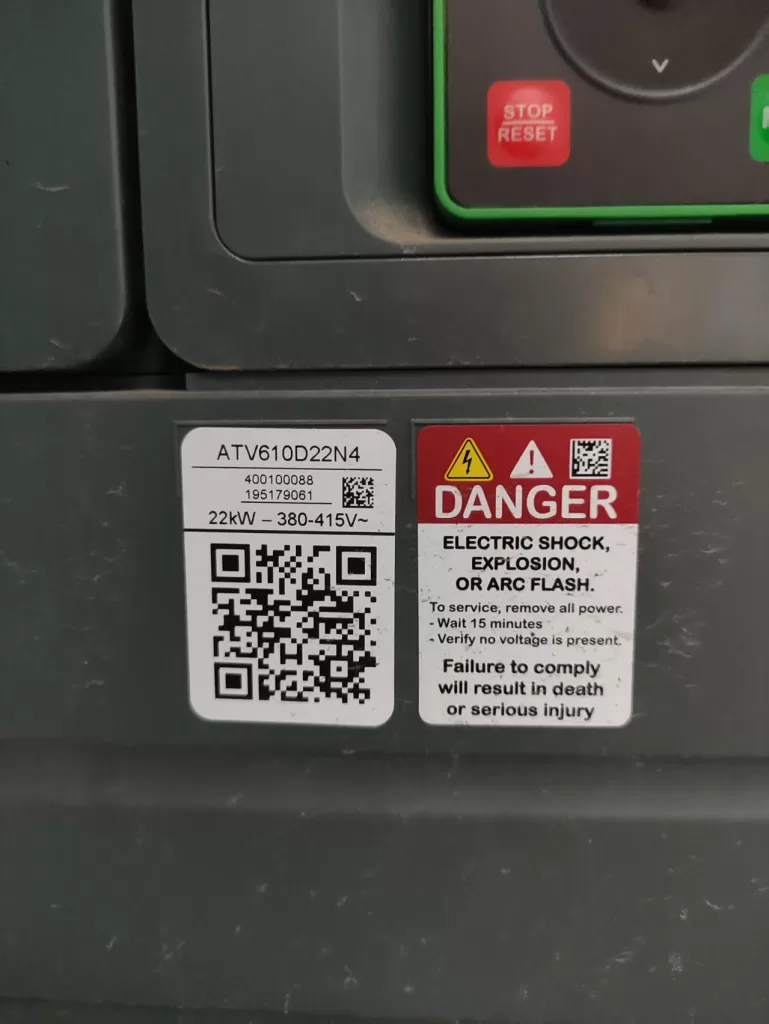
3. Conclusion
When a Schneider inverter displays a “Safety Function Error” and the error code “0004Hex,” the first step is to check for parameter configuration errors and external terminal wiring issues. If these checks do not resolve the problem, hardware failure in the mainboard or drive board may be the cause. Depending on the situation, solutions may include adjusting parameters, inspecting wiring, short-circuiting terminals, or replacing faulty hardware.
With thorough troubleshooting and proper handling, most “Safety Function Errors” can be resolved. If the issue persists, it is recommended to contact Schneider’s technical support for professional assistance.
