To ensure that a Toshiba Variable Frequency Drive (VFD) is restored to its factory default settings, follow this detailed, comprehensive guide that incorporates all provided images and specific requirements:
I. Understanding the KYP Parameter and Factory Reset
The KYP parameter is a special feature in Toshiba VFDs that allows users to reset the drive to its factory default settings. When the KYP is set to a specific value (usually “3”, but please refer to the VFD’s user manual for confirmation), all other parameters will be reset to their default states.
II. Recording Important Parameters (Optional Step)
Before performing the factory reset operation, it is recommended to record all important or customized parameter settings. This step is optional but highly advised so that these parameters can be restored if needed or referenced against the new settings.
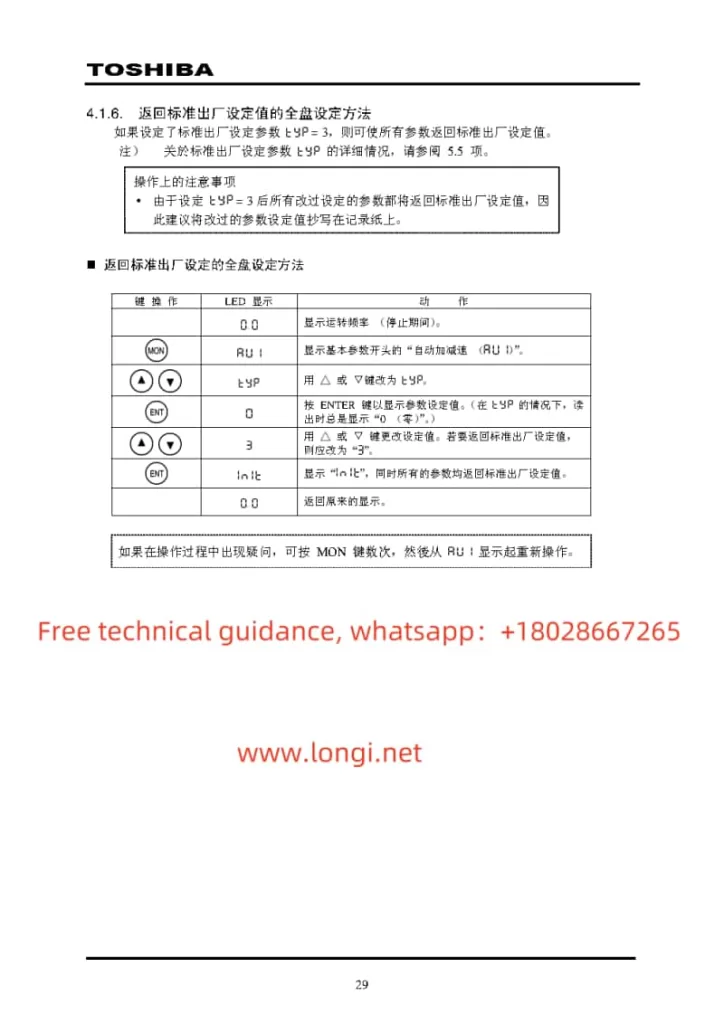
III. Performing the Factory Reset Operation
- Initial Display:
- The VFD’s LED display will show the current operating frequency (during stoppage).
- Entering Parameter Setting Mode:
- Press the MON key, and the screen will display the first basic parameter, such as “Auto Acceleration/Deceleration (RU1)” or another parameter.
- Selecting the KYP Parameter:
- Use the △ or ▽ keys to scroll through the parameter list until you find the KYP parameter.
- Viewing and Modifying the KYP Value:
- Press the ENTER key to enter the KYP parameter setting interface.
- The screen will now display the current setting of the KYP parameter (usually “0” or another non-specific value).
- Use the △ or ▽ keys to change the KYP value to the specific value for executing the factory reset (usually “3”, but please confirm by referring to the user manual).
- Press the ENTER key to confirm the modification.
- Confirmation and Initialization:
- The screen will display “In it” or similar messaging, indicating that initialization is in progress.
- All parameters will be reset to their factory default settings.
- The initialization process may take some time, so please wait patiently.
- Restoring the Original Display:
- Once initialization is complete, the LED display will return to its original state, such as showing the operating frequency.
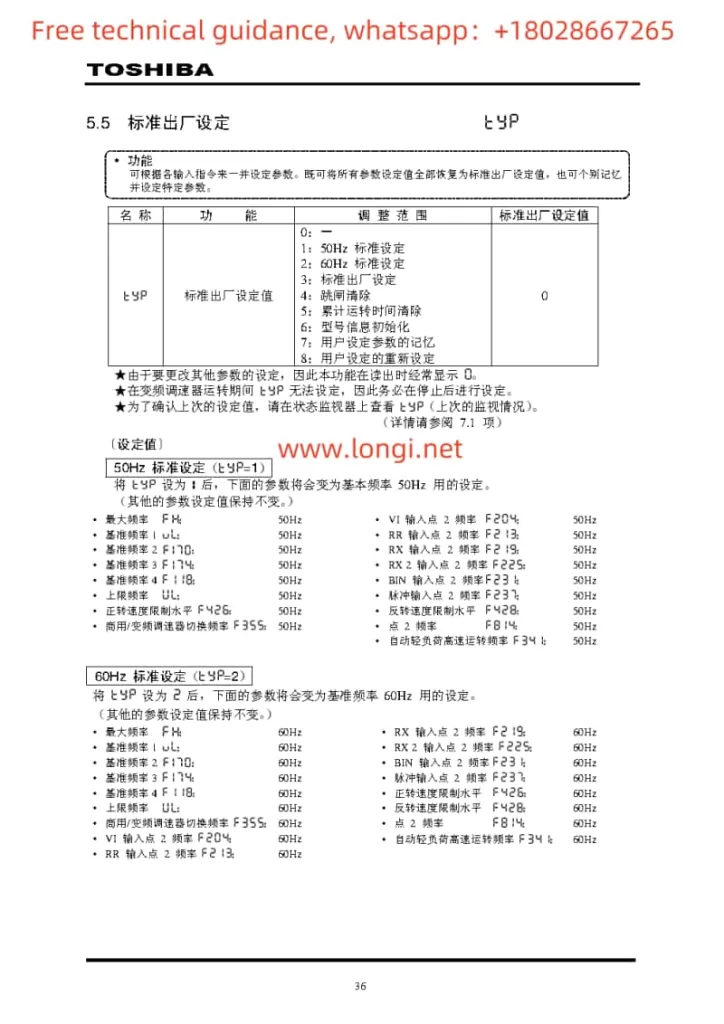
IV. Verifying the Factory Reset
After performing the factory reset operation, it is recommended to recheck all parameters to ensure they have been correctly reset to their factory default values. You can refer to the VFD’s user manual or contact technical support for detailed information on factory default values.
V. Important Considerations During Operation
- Before performing the factory reset operation, ensure that the VFD is stopped and disconnected from the power source.
- During the operation, please ensure that no other parameters are inadvertently modified, as this may affect the device’s performance.
- If you encounter any doubts or uncertainties during the operation, press the MON key multiple times and restart from the basic parameter display.
- If you are unsure how to perform the factory reset operation or encounter any issues, please contact Toshiba VFD technical support for assistance.

By following these steps, you can successfully reset your Toshiba VFD(VF-A7) to its factory default settings, restoring its original configuration. This will help ensure the VFD’s performance and stability, providing a solid foundation for its subsequent use.
The above is the method for resetting the VF-A7 series parameters of Toshiba VFD to factory values. It is derived from the summary and induction of the Toshiba VFD manual. If you need a complete Toshiba VFD manual, you can contact us directly or download it from Google drive:https://drive.google.com/file/d/1u2o8VJ3vwT1avatI4qsSRUVXlOebqgvY/view?usp=sharing
