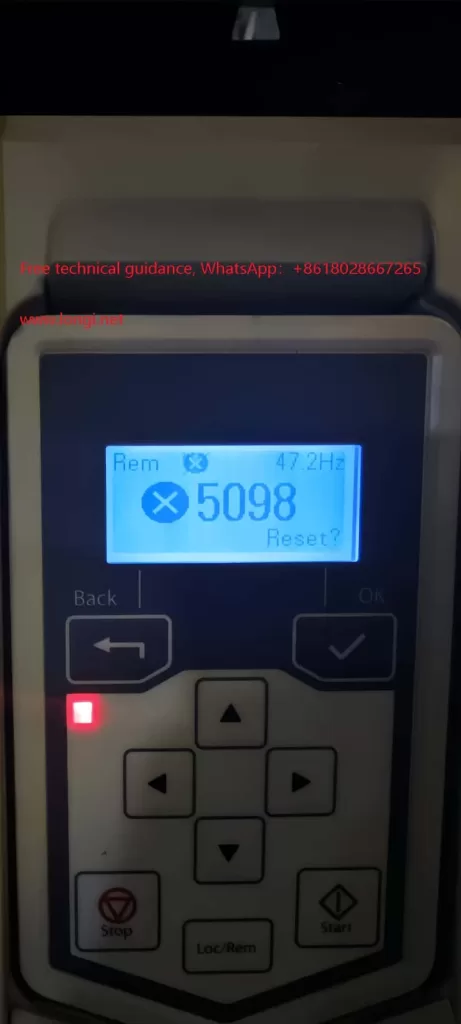The ABB ACS800 VFD (Variable Frequency Drive) plays a pivotal role in industrial automation, finding extensive applications across various industrial control systems. However, during operation, it may encounter various alarm messages.
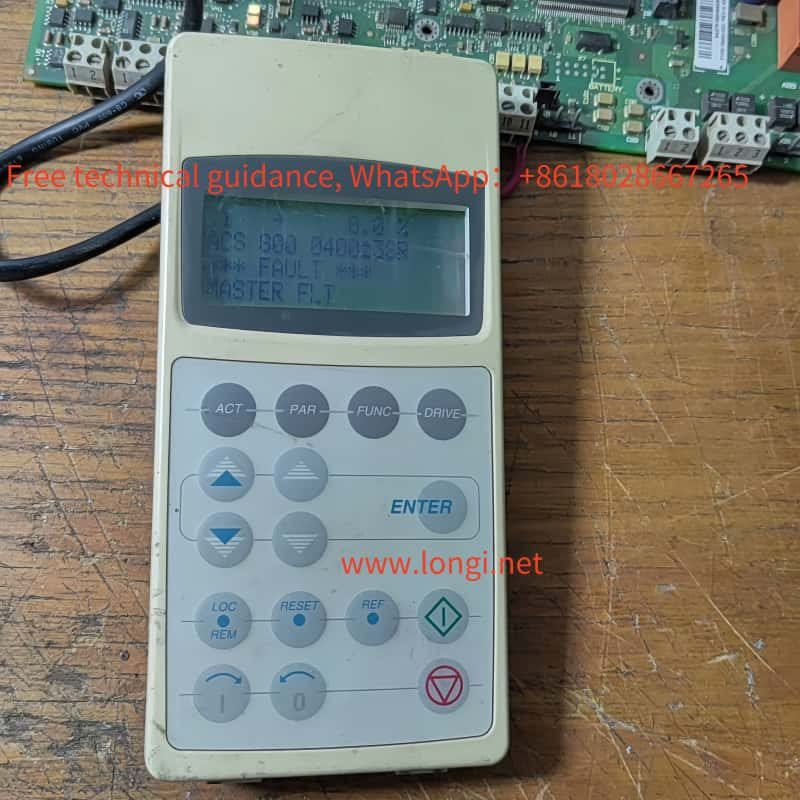
Alarm Message: FF89 – MOD CHOKE T (FF89) 09.11 AW 3 bit 13
Cause:
- Overheating of Reactor in Liquid-Cooled R8i Inverter Module
The reactor in the liquid-cooled R8i inverter module has exceeded its temperature threshold.
Resolution Steps:
- Check the Inverter Fan:
- Ensure the inverter fan is operating properly and providing sufficient cooling to the reactor.
- Inspect for any blockages or dirt accumulation that may impede airflow.
- Inspect Ambient Temperature:
- Verify that the ambient temperature surrounding the VFD is within the recommended range.
- Ensure there are no heat sources in close proximity that could contribute to overheating.
- Examine the Liquid Cooling System:
- Thoroughly check the condition of the liquid cooling system, including pipes, pumps, and radiators.
- Confirm that the coolant flow rate and temperature are within normal operating parameters.
- Inspect for leaks or corrosion that could indicate a need for maintenance or replacement.
- Review VFD Operation and Configuration:
- Ensure the VFD is not operating under excessive load conditions that could lead to overheating.
- Check the VFD’s settings and parameters to verify they are appropriate for the application and load requirements.
- Check for Alarms or Warnings in the VFD’s Diagnostic System:
- Use the VFD’s diagnostic tools or software (such as DriveWindow) to check for any additional alarms or warnings that may provide further insight into the issue.
- Service and Maintenance:
- If the above steps do not resolve the issue, consider scheduling preventive maintenance or contacting ABB support for further assistance.
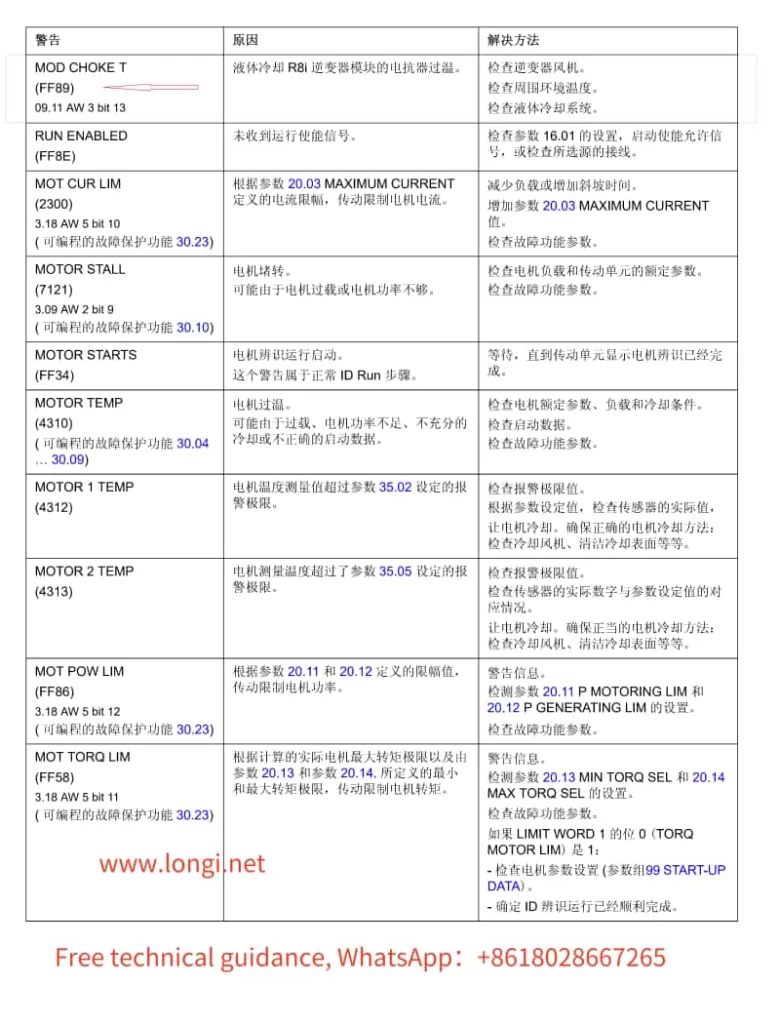
By following these resolution steps, you can effectively diagnose and address the FF89 alarm on your ABB ACS800 VFD, ensuring reliable and efficient operation of your industrial automation system.