Analysis and Solution for “INH” Alarm in Nidec Unidrive M300 and HS30 Series Servo Drive
Fault Analysis

- Safety Input Trigger:
- The Unidrive M300 and HS30 supports various safety functions, such as Safe Torque Off (STO). Activation of safety inputs, like STO signals, will place the drive in an inhibit state, preventing unintended motor rotation.
- Control Parameter Settings:
- Parameter P06.015 (Drive Enable) is one of the key control parameters, used to enable or disable drive output. When P06.015 is set to 0 (disabled), the drive will be in an inhibit state.
- External Control Signals:
- Incorrect configuration or faults in other external control signals, such as remote control signals, may also cause the drive to enter an inhibit state.
- Drive Faults:
- Although uncommon, internal drive faults or software issues may also result in “INH” alarms.
Solution Methods
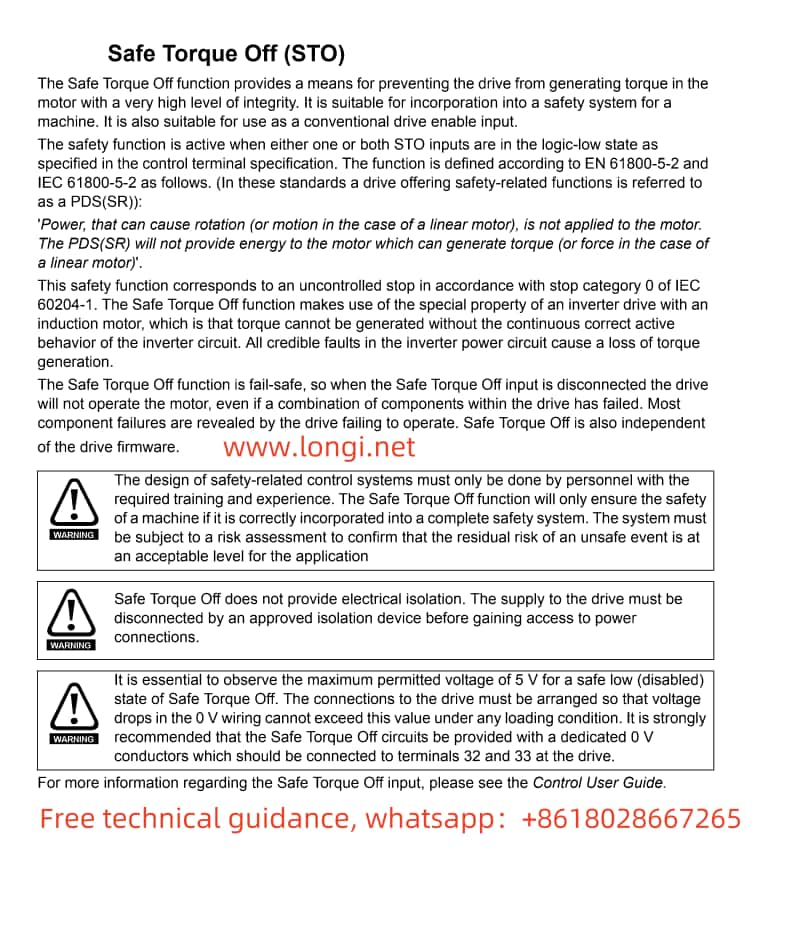
- Check Safety Inputs:
- Confirm that all safety inputs (e.g., STO signals) are correctly connected and in the desired state. Check if external safety devices (e.g., emergency stop buttons) have been reset.
- Verify Control Parameters:
- Check the setting of parameter P06.015 through the drive’s Human Machine Interface (HMI) or configuration software. Ensure the parameter is set to 1 (enabled) to allow drive output.
- Inspect External Control Signals:
- Verify the wiring and logic of all external control signals (e.g., remote control signals). Ensure no erroneous signals are causing the drive to enter an inhibit state.
- Restart the Drive:
- After confirming all configurations are correct, attempt to restart the drive. Sometimes a simple restart can resolve issues due to software hangs or communication errors.
- View Fault Records:
- Use the drive’s fault diagnosis function to check for any other related fault records. These records may provide additional clues leading to the “INH” alarm.
- Contact Technical Support:
- If the above steps fail to resolve the issue, it is recommended to contact Nidec’s technical support team for further assistance.
Special Attention to Parameter P06.015
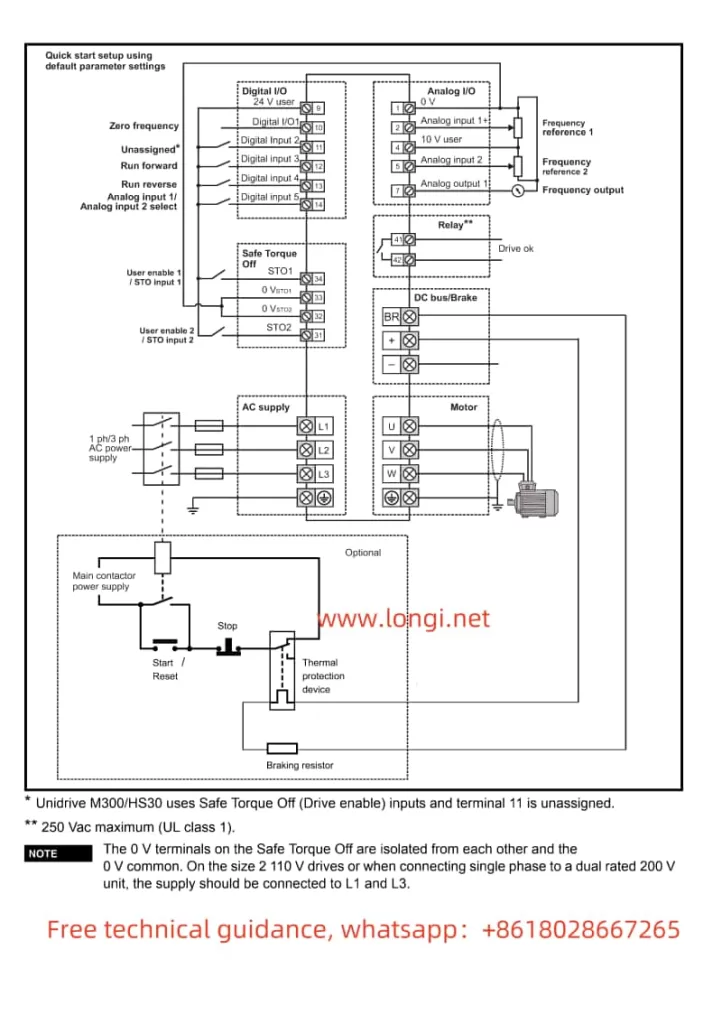
- Pre-modification Confirmation:
- Before modifying P06.015 or any critical control parameters, ensure an understanding of the specific role and impact of the parameter, and consult relevant documentation or technical support.
- Safe Operation:
- Before making any modifications, ensure the drive and motor are in a safe state to avoid unexpected start-ups or damage to the equipment.
By following these steps, you should be able to diagnose and resolve the “INH” alarm issue on the Unidrive M300 servo drive. If the problem persists, consider seeking professional assistance from Longi Electromechanical.
