Inovance IS620P Series Servo System Instruction Guide
1. Setting Up Speed Mode with External Terminal Start and Potentiometer Speed Regulation
Parameter Settings

To configure the Inovance IS620P series servo system for speed mode control with external terminal start and potentiometer speed regulation, the following parameters need to be set:
- H02-00: Set to 0 to select speed control mode.
- H06-00: Set to 1 to select AI1 as the speed command source. If AI2 is used, set to 2.
- H06-02: Set to 0 to select the main speed command A as the speed source.
- H03-50 to H03-59: Configure the offset, gain, and other parameters of the AI1 channel according to the potentiometer’s voltage range to ensure a linear relationship between the potentiometer’s output voltage and the speed command.
- H06-05 and H06-06: Set the acceleration and deceleration times for the speed command to ensure smooth start and stop.
Terminal Connections
- AI1 Terminal: Connect the output of the potentiometer to receive the speed regulation signal.
- DI1 Terminal: Set to servo enable (FunIN.1: S-ON) and connect to an external start signal.
- Other DI Terminals: Configure other functions as needed, such as direction control and external reset.
2. Jog Operation
Parameter Settings
- H06-04: Set the jog speed, typically in rpm.
- H0D-11: Jog test run function entry code, which allows jog test runs to be performed through the panel settings.
Operation Steps
- Access the parameter settings interface through the panel.
- Set H06-04 to the desired jog speed.
- Use the jog buttons on the panel or activate jog operation through external DI terminals (such as FunIN.18 and FunIN.19).
- Control the direction and stopping of the jog operation through the panel or external signals.
3. CANOPEN Communication Setup
Hardware Connection
- Connect the CAN interface of the servo drive to the CAN interface of the upper computer using shielded twisted pair cables.
- Ensure that the shielding layer of the connecting cable is properly grounded to reduce interference.
Parameter Settings
- H0C-00: Set the servo axis address to ensure each drive has a unique address.
- H0C-08: Set the CAN communication rate to match the upper computer.
- H0C-09: Enable communication VDI.
- H17 Group Parameters: Configure virtual DI and DO functions as needed.
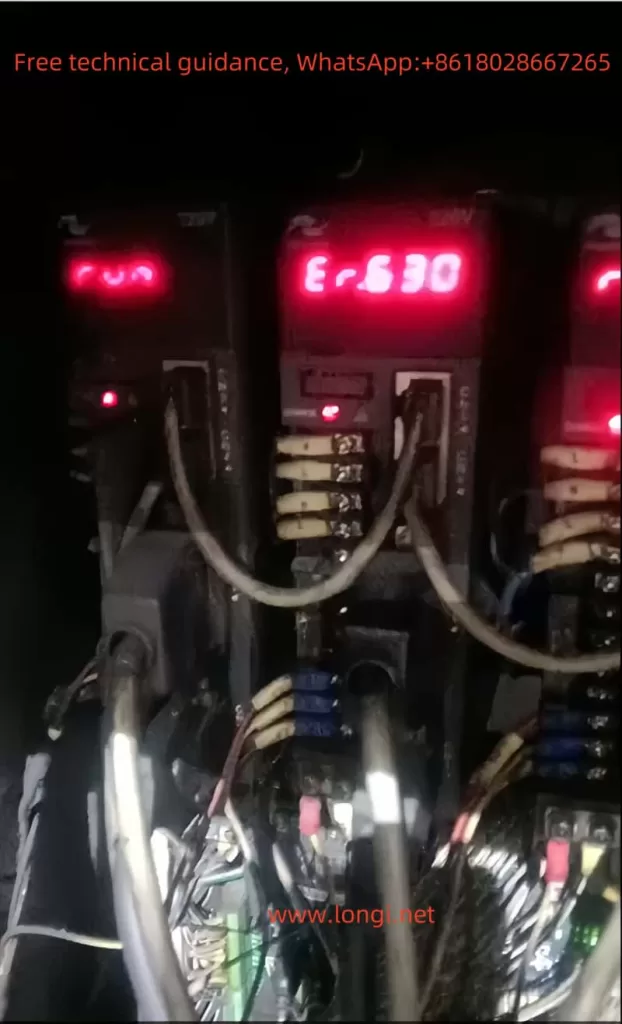
Fault Code Meanings and Handling Methods for Inovance Servo IS620P Series
Fault Code er.630
Meaning
The er.630 fault code indicates motor stall overtemperature protection. When the motor stalls due to excessive load or mechanical obstruction during operation, and the motor temperature rises to a certain level, the servo drive will report this fault.
Solution
- Check Mechanical Load: Confirm whether there is any obstruction or excessive load in the mechanical part and address it promptly.
- Adjust Gain Parameters: Adjust the speed loop and position loop gain parameters according to the mechanical load to prevent the motor from stalling due to excessive gain.
- Increase Acceleration and Deceleration Time: Increase the settings of H06-05 and H06-06 to make the motor start and stop more smoothly, reducing the possibility of stalling.
- Check Motor and Drive Connections: Ensure that the connections between the motor and the drive are correct to avoid stalling caused by wiring errors.
- Monitor Motor and Drive Status: Use the Inovance drive debugging platform to monitor the motor’s operating status and the drive’s output commands to identify any anomalies.

If the above methods fail to resolve the issue, it may be necessary to replace the servo drive or motor with a higher capacity to accommodate the current load demand. Additionally, when handling faults, ensure safe operation to prevent personnel injury or equipment damage.
By following the above setup and fault handling methods, users can effectively use and maintain the Inovance IS620P series servo system, ensuring its stable and efficient operation.
