User Manual Guide for MK-9000 Series Inverters by Minzhong
I. Introduction to Operating Panel Functions and Key Settings
1.1 Introduction to Operating Panel Functions
The operating panel of the Minzhong MK-9000 series inverters is designed to be intuitive and user-friendly, facilitating easy operation and monitoring for users. The following is a detailed introduction to its various functions:
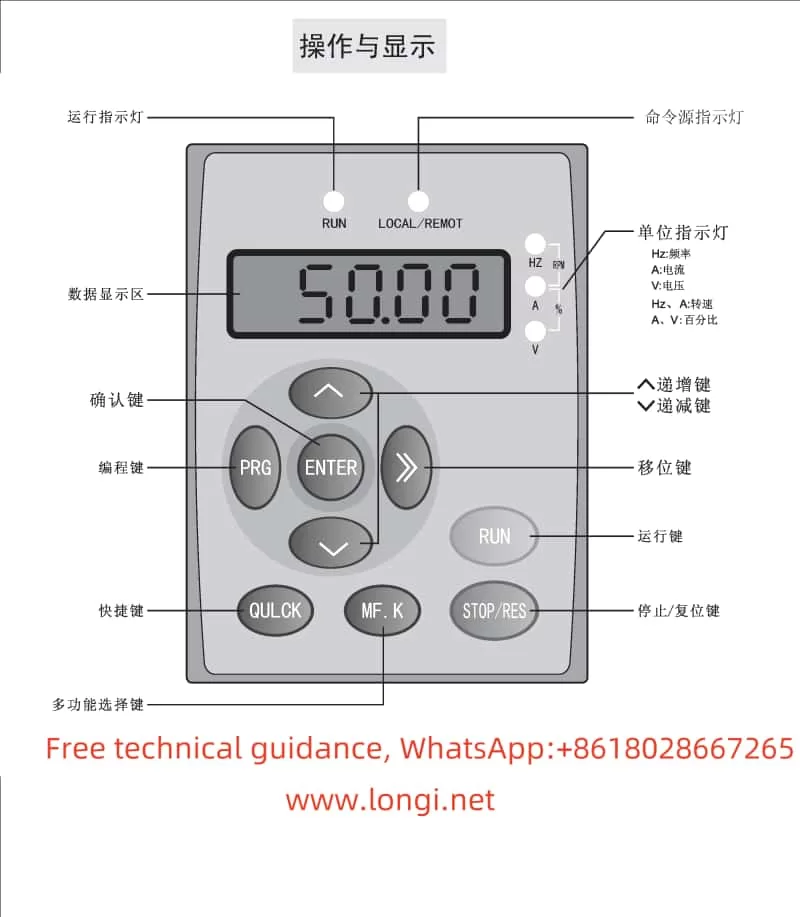
Key Components of the Operating Panel:
- LED Display: Displays various parameters and statuses such as operating frequency, output voltage, output current, etc.
- Function Buttons:
- PRG: Enters the parameter setting menu.
- ENTER: Confirms settings or enters the next menu level.
- UP/DOWN: Adjusts parameter values or selects menu items.
- SHIFT: Toggles between different display modes or selects different parameters to adjust.
- RUN: Starts the inverter.
- STOP/RES: Stops the inverter or resets fault alarms.
- MF.K: Multi-function key that can be programmed for different functions such as switching command sources or enabling jogging mode.
1.2 Key Function Settings
1.2.1 Setting Instantaneous Power Failure Continuous Operation (Ride-through Function)
The ride-through function allows the inverter to maintain continuous operation during short-term power outages. To configure this function:
- Enter the parameter setting menu by pressing the PRG button.
- Use the UP/DOWN buttons to navigate to parameter F1-30 (Instantaneous Power Failure Ride-through Mode).
- Adjust the parameter value using the UP/DOWN buttons:
- 0: Function disabled.
- 1: Maintain constant bus voltage during power failure.
- 2: Gradually decelerate and stop during power failure.
- Press ENTER to confirm the setting.
1.2.2 Setting Speed Tracking Restart
Speed tracking restart allows the inverter to smoothly restart a motor that is already rotating. To configure this function:
- In the parameter setting menu, navigate to F4-00 (Start Mode).
- Adjust the parameter value:
- 0: Direct start.
- 1: Speed tracking restart.
- Press ENTER to confirm the setting.
- Optionally, adjust related parameters such as F4-01 (Start Frequency) and F4-04 (Start Frequency Hold Time) to fine-tune the start behavior.
1.2.3 Setting Slip Compensation
Slip compensation improves the speed stability of the motor under load variations. To enable and configure slip compensation:
- Navigate to F1-13 (Slip Compensation Gain) in the parameter setting menu.
- Adjust the parameter value between 0% and 200% to set the compensation level.
- Press ENTER to confirm.
- Ensure that the motor’s rated speed (F1-20), rated current (F1-02), and other relevant parameters are correctly set for optimal performance.
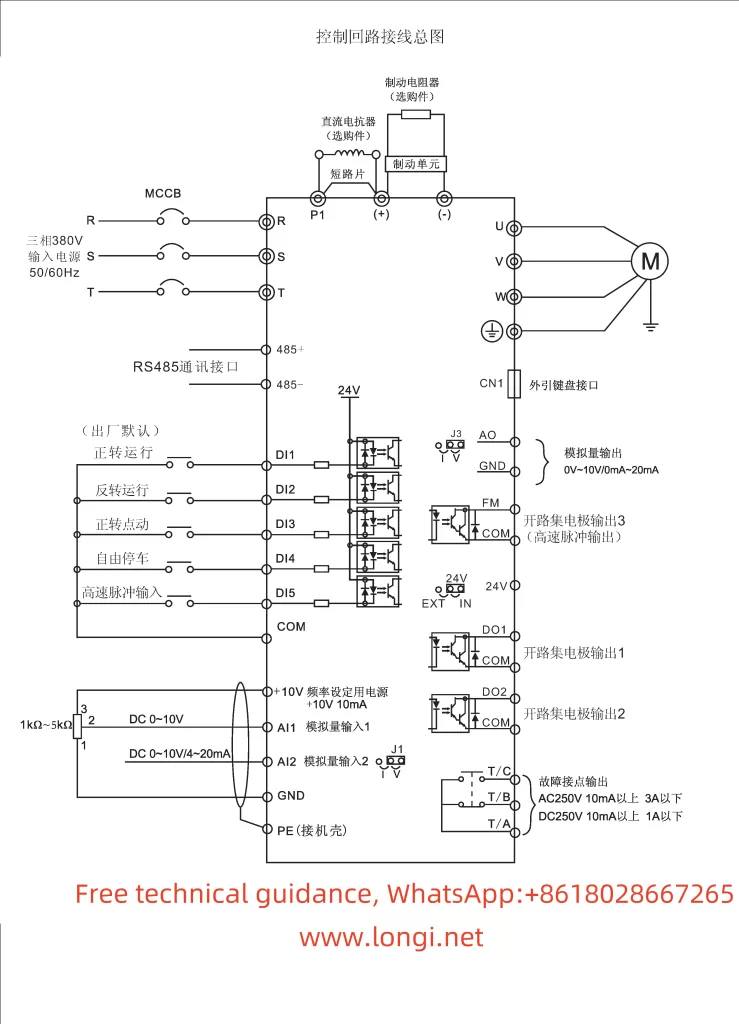
1.2.4 Setting User Password and Restoring Factory Defaults
Setting User Password
To protect your inverter settings from unauthorized access, you can set a user password:
- Navigate to FP-00 (User Password) in the parameter setting menu.
- Enter the desired password using the UP/DOWN buttons.
- Press ENTER to confirm.
Note: After setting a password, you will be prompted to enter it whenever you attempt to modify parameters.
Restoring Factory Defaults
To restore the inverter’s parameters to their factory default settings:
- Navigate to FP-01 (Parameter Initialization) in the parameter setting menu.
- Adjust the parameter value:
- 1: Restore factory defaults (except for motor parameters, running time, fault records, and user password).
- 2: Clear running time and fault records.
- 3: Reset the power-on timer.
- Press ENTER to confirm and apply the changes.
By following these steps, you can effectively utilize the advanced features of the Minzhong MK-9000 series inverters to optimize their performance and reliability in various applications.
