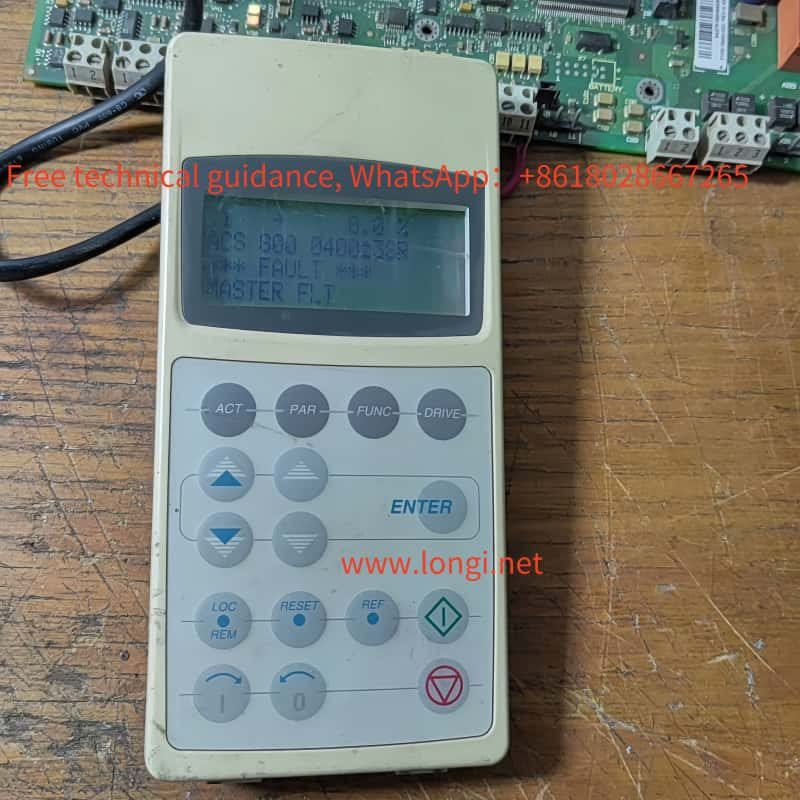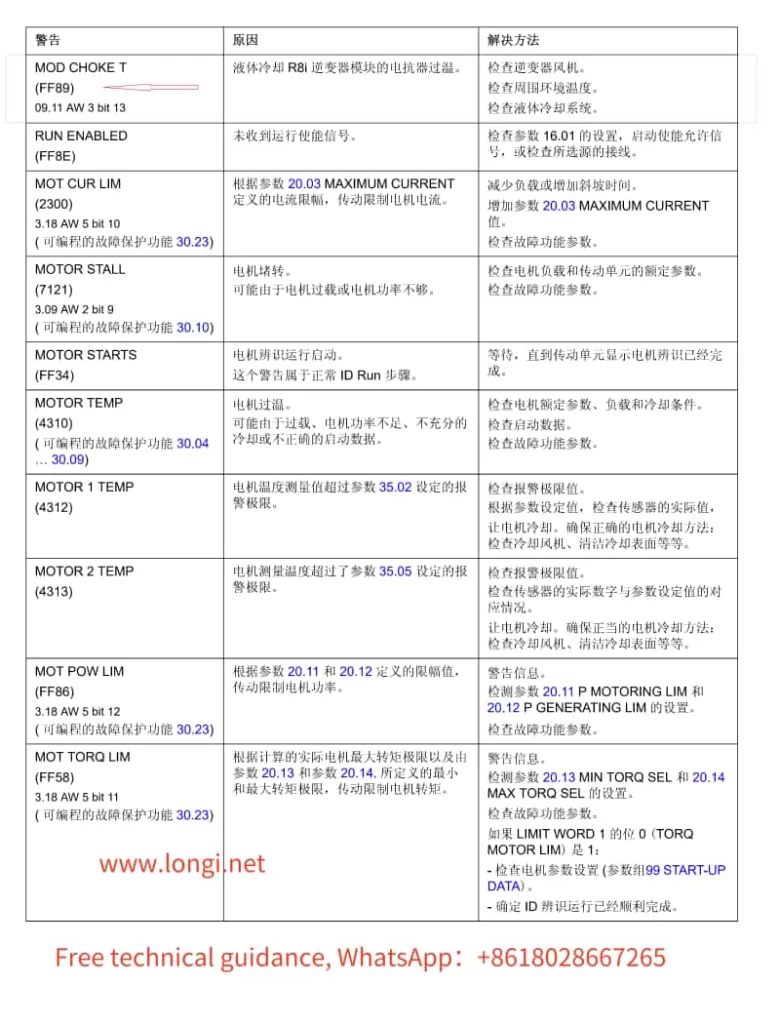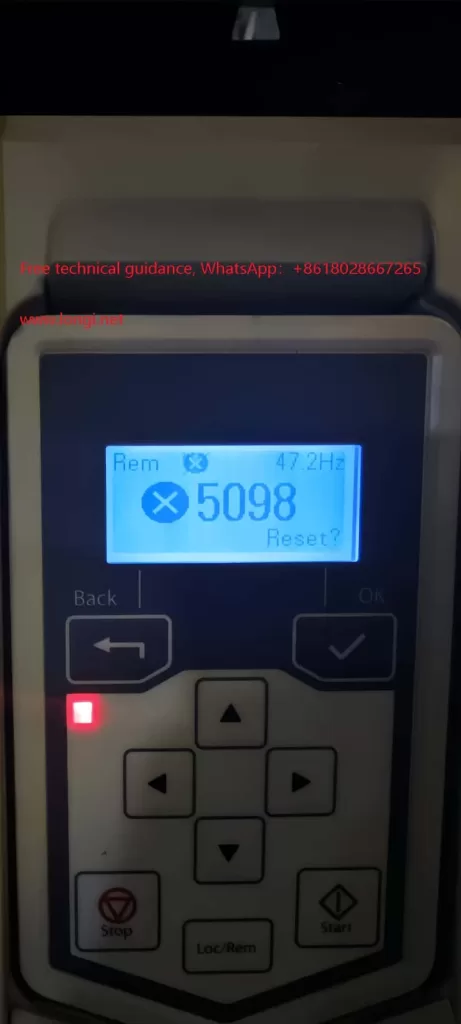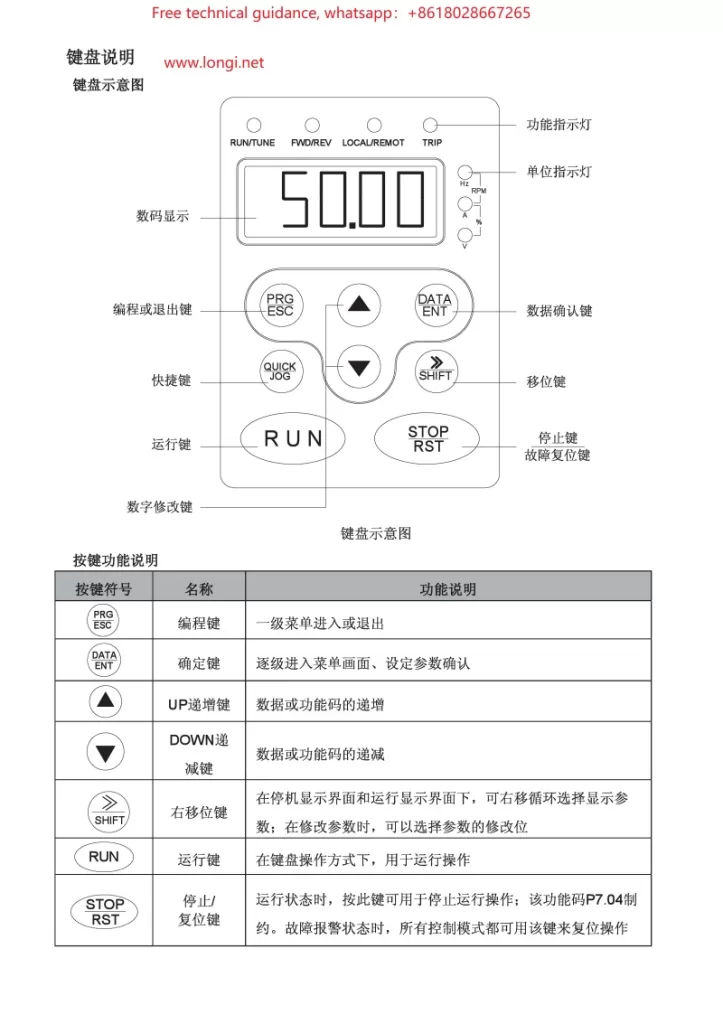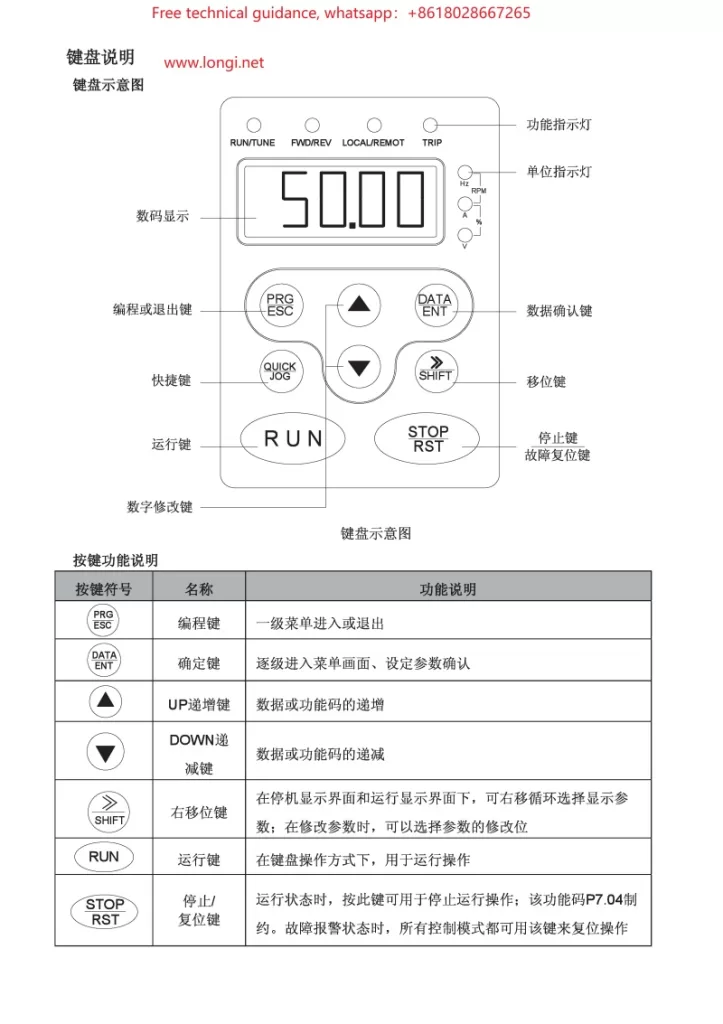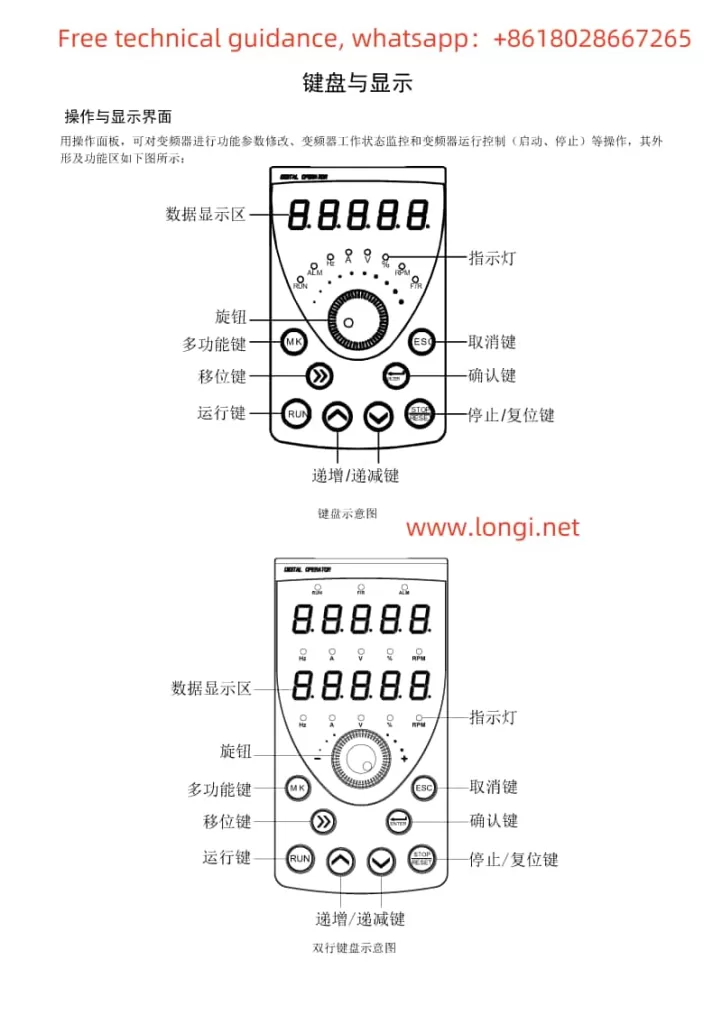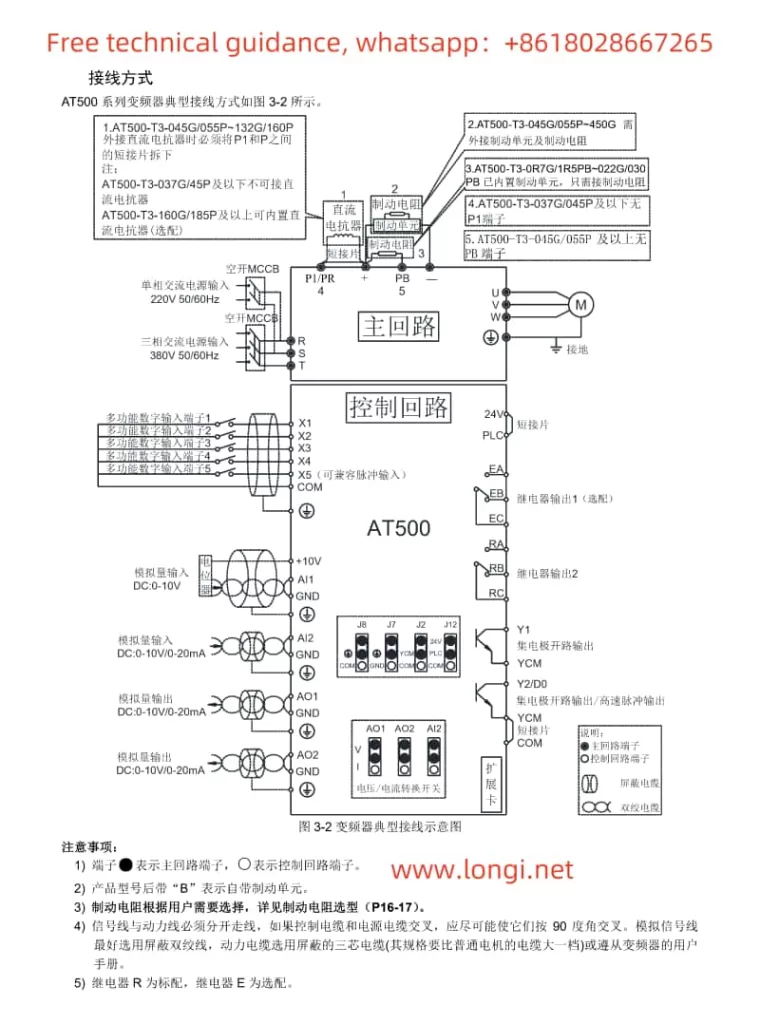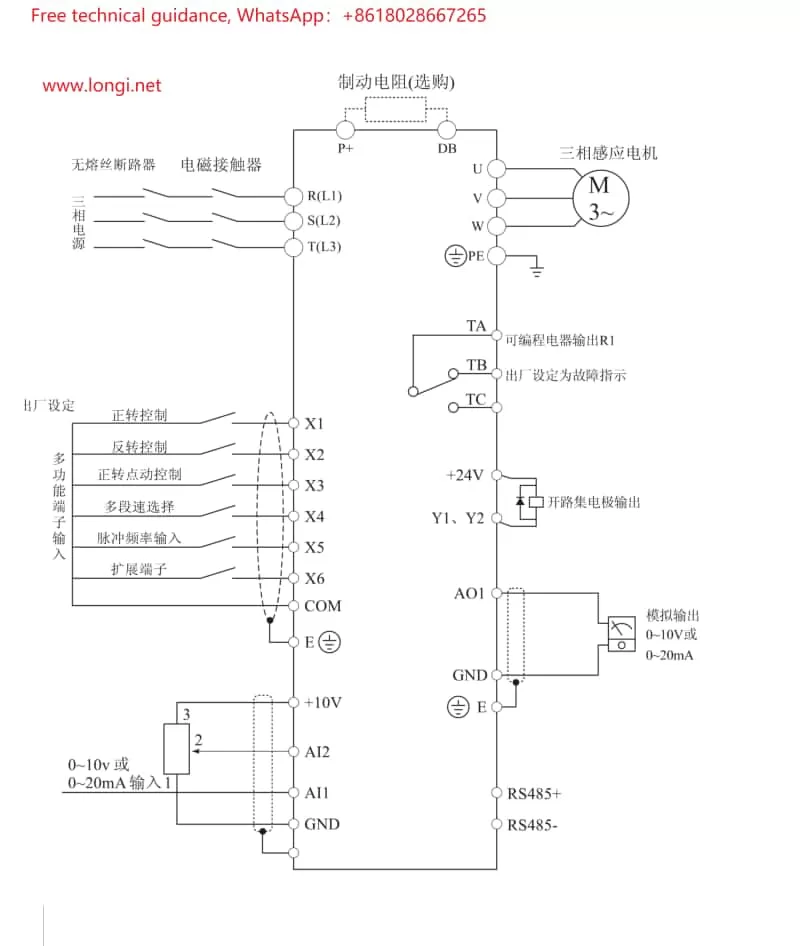I. Overview of Headspace Sampler
The headspace sampler is an efficient and convenient sample pretreatment method in gas chromatography. Its principle involves placing the sample to be tested in a sealed container, heating it to volatilize the volatile components, achieving equilibrium in the gas-liquid (or gas-solid) phases, and then directly extracting the top gas for chromatographic analysis to detect the composition and content of volatile components in the sample. This technique simplifies the sample pretreatment process, avoids the interference of organic solvents, and reduces contamination of the chromatographic column and injection port.
II. Principles of Headspace Sampler
The working principles of the headspace sampler are mainly divided into two types: solution headspace and solid headspace.
- Solution Headspace: The sample is dissolved in an appropriate solvent and placed in a headspace vial, which is then heated for a certain period to allow the residual solvent to reach equilibrium in the gas-liquid phases. Subsequently, a quantitative amount of gas is sampled for measurement.
- Solid Headspace: The solid sample is directly placed in the headspace vial and heated for a certain period to allow the volatile components to reach equilibrium in the gas-solid phases. Afterwards, a quantitative amount of gas is sampled for measurement.
III. Usage Methods
Preparation Stage:
- Accurately transfer the sample to the headspace vial and seal it.
- Place the headspace vial in the heating oven and allow it to equilibrate for the preset time.
Parameter Setting:
- Set parameters such as heating temperature of the headspace vial, temperature of the quantitative tube, and temperature of the transfer line as needed.
- Ensure that the headspace sampler is correctly connected to the gas chromatograph, and set the appropriate carrier gas flow rate and split ratio.
Sampling Operation:
- Use the pressure method or equilibrium method to introduce the headspace gas into the gas chromatograph.
- After starting the sampling, wait for the sample peak to finish, press the cleaning button to clean, and then proceed with the next sample.
Data Analysis:
- Analyze the data obtained from the gas chromatograph to calculate the composition and content of volatile components in the sample.
IV. Common Faults and Repair Methods
Unable to Sample Normally:
- Fault Causes: Insufficient pressure, valve failure, sealing issues, clogged sampling needle.
- Repair Methods: Check the gas source pressure, clean or replace the valve, replace sealing components, clean the sampling needle, and ensure it is dry before reinstallation.
Gas Leakage:
- Fault Causes: Loose connections or aged sealing components.
- Repair Methods: Check the tightness of connections, replace aged or damaged sealing components, and apply sealing glue if necessary to enhance sealing.
Inaccurate Sampling Volume:
- Fault Causes: Clogged sampling needle, stuck or leaky valve.
- Repair Methods: Regularly clean the sampling needle, calibrate the sampling volume, and inspect and address valve faults.
Slow Sampling Speed:
- Fault Causes: Insufficient gas source pressure, clogged sampling needle, stuck valve.
- Repair Methods: Check and repair the gas source pressure issue, clean the sampling needle, and address the stuck valve problem.
Other Mechanical Faults:
- For mechanical faults such as rusted lifting rods, follow the equipment manual or disassembly videos provided by technical support to disassemble, remove rust, lubricate, and reinstall.
V. Conclusion
As an important tool in gas chromatographic analysis, the headspace sampler is widely used in various fields due to its efficiency and convenience. Correctly understanding and operating the headspace sampler, as well as promptly addressing common faults, are crucial for ensuring the accuracy and efficiency of experimental results. This article summarizes the basic principles, usage methods, and common fault repair methods of the headspace sampler, aiming to provide comprehensive reference and guidance for users.
VI. Brands and Models of Headspace Samplers Repaired by Longi Electromechanical Company
- Agilent Technologies
- 7697A: Headspace Sampler
- 7650A: Automatic Headspace Sampler
- 7694E: Headspace Sampler
- PerkinElmer
- TurboMatrix Series: TurboMatrix 40, TurboMatrix 110, TurboMatrix 16, TurboMatrix 650 ATD, TurboMatrix 350 ATD
- Thermo Fisher Scientific
- TriPlus Series: TriPlus 300 HS, TriPlus 500 HS, TriPlus 100 LS
- Shimadzu
- HS-20 Series: HS-20, HS-10
- GERSTEL
- MultiPurpose Sampler (MPS): Integrates headspace, solid-phase microextraction (SPME), and other multifunctional sampling
- Dual Headspace Sampler: Efficient multi-sample sampling
- CTC Analytics (PAL System)
- PAL RSI: Robotic Sample Injector with headspace option
- PAL RTC: Robotic Tool Change system with headspace option
- Teledyne Tekmar
- HT3: Headspace Autosampler
- Versa: Automated Headspace Vial Sampler
- LECO Corporation
- PEGASUS HT-C: Headspace Sampler
- HTS: High Throughput Sampler
- Markes International
- CIA Advantage: High-capacity headspace autosampler
- EST Analytical
- Evolution: Automated Headspace Sampler
- OI Analytical (Xylem)
- 4560: Purge-and-Trap Sample Concentrator with headspace option
- Alpha MOS
- HS100: Headspace Autosampler
- Dani Instruments
- Master DHS: Dynamic Headspace Sampler
- Master SHS: Static Headspace Sampler
- Entech Instruments
- 7100A: Preconcentrator with headspace option
- Horizon Technology
- SmartPrep: Automated Extraction System with headspace option
Longi Electromechanical Company has nearly 30 years of experience in repairing headspace samplers and can quickly repair various instruments. Additionally, the company recycles and sells various headspace samplers. Welcome to consult.