I. Introduction to Operation Panel Functions, Factory Reset, and Password Settings/Removal
The operation panel of the EACON EC5000 series frequency converter from Yikong integrates numerous functions, enabling users to easily configure and monitor the converter. The operation panel mainly comprises an LED display, a potentiometer, and various functional buttons. The LED display clearly shows the current operating status, set parameters, and alarm information, allowing users to monitor and adjust in real-time.

Factory Reset:
- Preparation for Parameter Setting: Set the parameters in front of the frequency converter and switch the control mode to the factory reset state.
- Select Factory Reset: The display panel on the operation panel will show FXX. Use the up and down buttons to select 1 or 2 and press Enter. The screen will then display F00; press Enter again, and the screen will show F01.
- Confirm Reset: In the F01 state, press Enter. The screen will show F00, which is the final step of the factory reset.
- Complete Reset: After completing the above steps, press and hold the up and down buttons simultaneously to complete the factory reset.
- Reconfigure Parameters: After the factory reset, reconfigure the parameters according to actual requirements and save them.

Password Setting and Removal:
To ensure user and device security, the EACON EC5000 series provides a password setting function.
Password Setting:
- Access User Management Interface: On the home page, click the “User Management” menu and enter the initial account password “admin” to access.
- Modify Password: Click the “Modify Password” button, enter the original account password “admin”, then enter a new account password and confirm it, and click “Modify”.
Password Removal:
If the user forgets the password, they can reset the device to its factory settings using the reset button on the device. After the factory reset, the password will revert to “admin”. To prevent password theft, it is recommended to regularly change the password and set a relatively complex one.
II. Wiring and Parameter Setting for External Terminal Reversal and External Potentiometer Speed Regulation
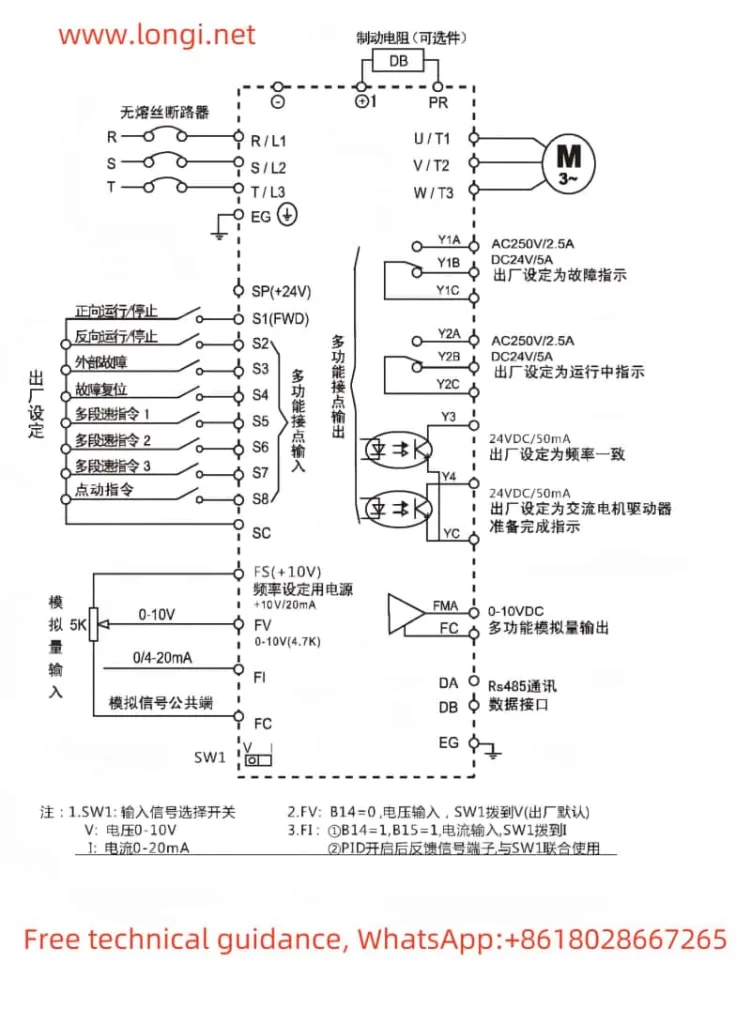
External Terminal Reversal:
The EACON EC5000 series supports forward and reverse control via external terminals. Specific wiring and parameter settings are as follows:
- Wiring:
- For reverse operation, connect S3, S2, S1, and SC. When the forward/reverse switch stop command (open) is activated, the frequency converter will stop operating.
- For forward operation, connect the corresponding external switches and terminals as required.
- Parameter Setting:
- No special settings are required; just ensure correct wiring of the external terminals.
External Potentiometer Speed Regulation:
Users can conveniently adjust the output frequency of the frequency converter using an external potentiometer, thereby achieving precise control of motor speed.
- Wiring:
- Connect the output terminal of the external potentiometer to the analog input terminal of the frequency converter (such as the 0-10V or 4-20mA input terminal).
- Parameter Setting:
- Enter the parameter setting interface of the frequency converter and select the corresponding analog input channel (such as FV or FI).
- Set the corresponding parameters (such as B14 and B15) according to the type of external potentiometer (voltage or current).
III. Fault Code Analysis and Solutions
The EACON EC5000 series features comprehensive fault detection and diagnostic functions, displaying fault codes in real-time to help users quickly locate and resolve faults.
Common Fault Codes and Solutions:
- ERR: Indicates a control circuit fault. Possible causes include failure to establish transmission between the digital operator and the drive. Solutions include reinserting the digital operator and connectors, checking the wiring of the control circuit, or replacing the control plug-in board.
- Overvoltage, Overcurrent, Overload, etc.: These faults are usually related to the motor’s operating status or external load. Solutions include checking the motor’s operating status, load conditions, and ensuring the frequency converter’s output current and voltage are within specified ranges.
- Input/Output Phase Loss Fault: May be caused by poor power or motor wiring. Solutions include checking the power and motor wiring for firmness and reliability.
- Overheat Fault: May be caused by overheating of the frequency converter or motor. Solutions include checking if the cooling fan is operating normally, if the ambient temperature is too high, and if additional cooling measures are needed.
By following this guide, users can more effectively utilize the EACON EC5000 series frequency converter, achieving precise motor control and efficient operation. Prompt fault troubleshooting and resolution will improve equipment reliability and stability, extending its service life.

user manual
add whatsapp,send to you