The SUNYE CM530 series frequency converter is a high-performance flux vector control frequency converter widely used in various industrial control applications. This article aims to provide users with a detailed guide covering operation panel functions, terminal wiring and parameter settings, fault code analysis and troubleshooting methods, helping users better use and maintain the frequency converter.
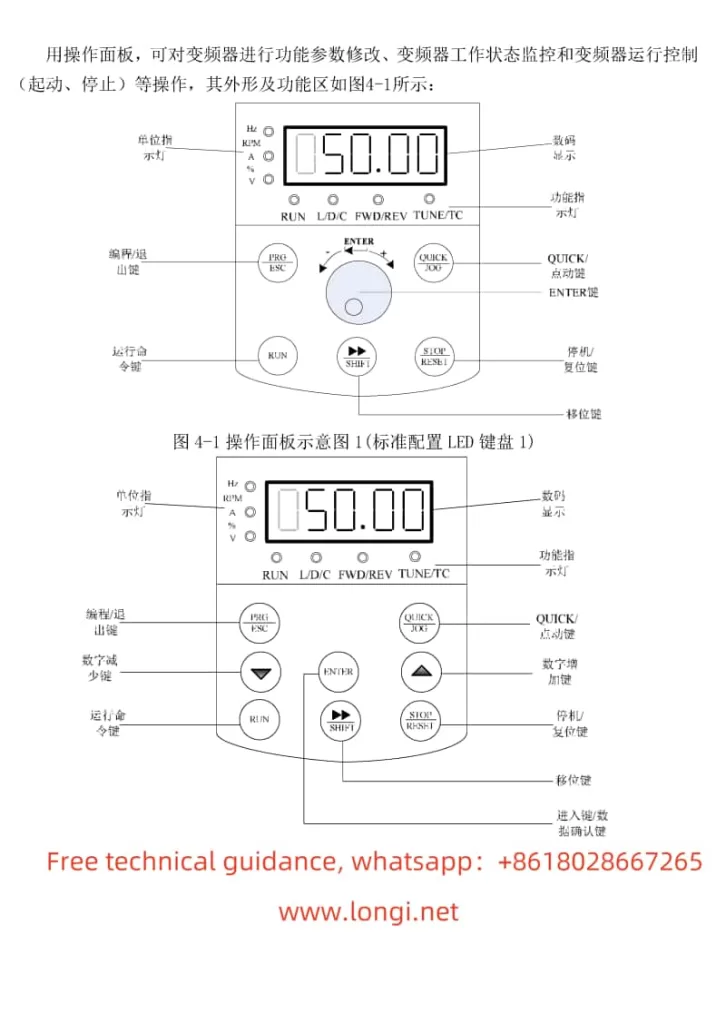
I. Introduction to Operation Panel Functions
The operation panel of the CM530 frequency converter integrates multiple functions, including parameter setting, status monitoring, and operation control. Here are the introductions to the main functions:
- Restoring Factory Settings:
- In the stopped state of the frequency converter, enter the parameter setting interface through the operation panel.
- Select function code F0-28 and set its value to “1”. Then press the confirmation key, and the frequency converter will restore factory settings.
- Setting and Resetting Passwords:
- Setting Password: Select function code F7-49 and set its value to a non-zero value to enable parameter protection. After setting, entering the parameter setting menu again requires a password.
- Resetting Password: Under password protection, set F7-49 to “0” to disable password protection.
- Setting Parameter Protection:
- Parameter protection is realized through passwords. After setting the password, unauthorized users cannot modify the frequency converter parameters, ensuring the stability and security of device operation.
II. Terminal Forward/Reverse Control and External Potentiometer Speed Regulation
The CM530 frequency converter supports forward/reverse control via terminals and speed regulation using an external potentiometer. The specific wiring and parameter settings are as follows:
- Forward/Reverse Control Wiring:
- Connect the forward control line to the DI1 terminal and the reverse control line to the DI2 terminal.
- In the parameter setting interface, set F5-00 to “1” (forward operation) and F5-01 to “2” (reverse operation).
- External Potentiometer Speed Regulation Wiring:
- Connect the center tap of the external potentiometer to the GND of the AI1 terminal, and the other ends to AI1 and +10V, respectively.
- In the parameter setting interface, set F0-06 to “2” (AI1), selecting AI1 as the main frequency source.
- Parameter Settings:
- Adjust parameters such as F0-14 (maximum operating frequency) according to actual needs to meet the speed regulation range requirements.
III. Fault Code Analysis and Troubleshooting Methods
The CM530 frequency converter features comprehensive fault protection functions. When a fault occurs, the corresponding fault code will be displayed on the operation panel. Here are some common fault codes, their meanings, and troubleshooting methods:
- Err01: Inverter Unit Protection
- Meaning: The inverter has encountered a severe fault, such as overcurrent or overvoltage.
- Solution: Check the motor and load for abnormalities, and inspect the input and output lines of the frequency converter for short circuits or grounding. If the issue cannot be resolved, contact after-sales service.
- Err02: Hardware Overcurrent Protection
- Meaning: The output current of the frequency converter exceeds the rated value.
- Solution: Check the motor and load for overload, inspect the motor cable for excessive length or poor insulation, and appropriately adjust the frequency converter parameters.
- Err03: Hardware Overvoltage Protection
- Meaning: The DC bus voltage of the frequency converter is too high.
- Solution: Check the input power supply voltage for being too high and inspect the braking resistor and braking unit for normal operation.
- Err13/Err14: Frequency Converter/Motor Overload
- Meaning: The frequency converter or motor has been overloaded for an extended period.
- Solution: Check the load for being too large, appropriately adjust the load or increase the motor capacity, and inspect the motor for being blocked or jammed.
IV. Conclusion
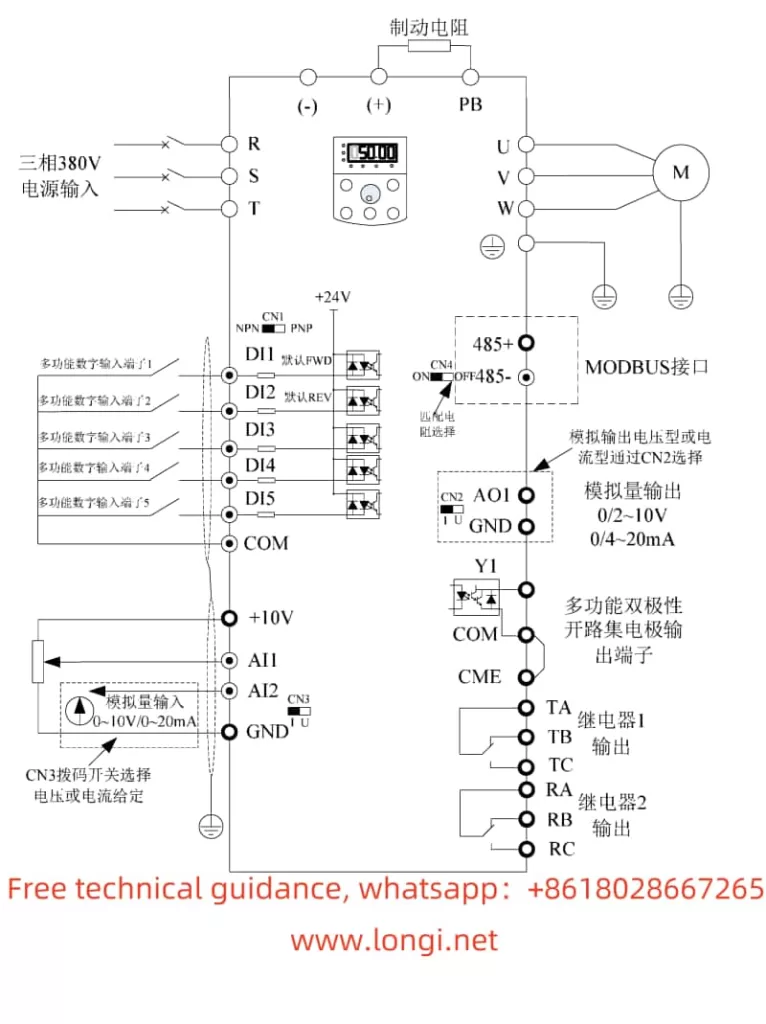
The SUNYE CM530 series frequency converter user manual provides users with comprehensive operation guidance and troubleshooting methods. By proficiently mastering the functions of the operation panel, reasonably setting terminal wiring and parameters, and promptly analyzing and resolving fault codes, users can ensure the stable operation and efficient work of the frequency converter. Additionally, users should regularly perform maintenance and servicing of the frequency converter to extend its service life and improve operational efficiency.
During use, if encountering faults or questions that cannot be resolved, it is recommended to promptly contact the after-sales service team of SUNYE frequency converters for professional technical support and assistance. Through rational use and maintenance, the SUNYE CM530 series frequency converter will bring greater convenience and benefits to users’ industrial production.
