I. Introduction to the Operation Panel
The SenDao Inverter SD5000 series features an intuitive operation panel, facilitating easy operation and monitoring for users. The operation panel includes a display screen, function selection keys, shift keys, confirm keys, run/stop keys, and more.
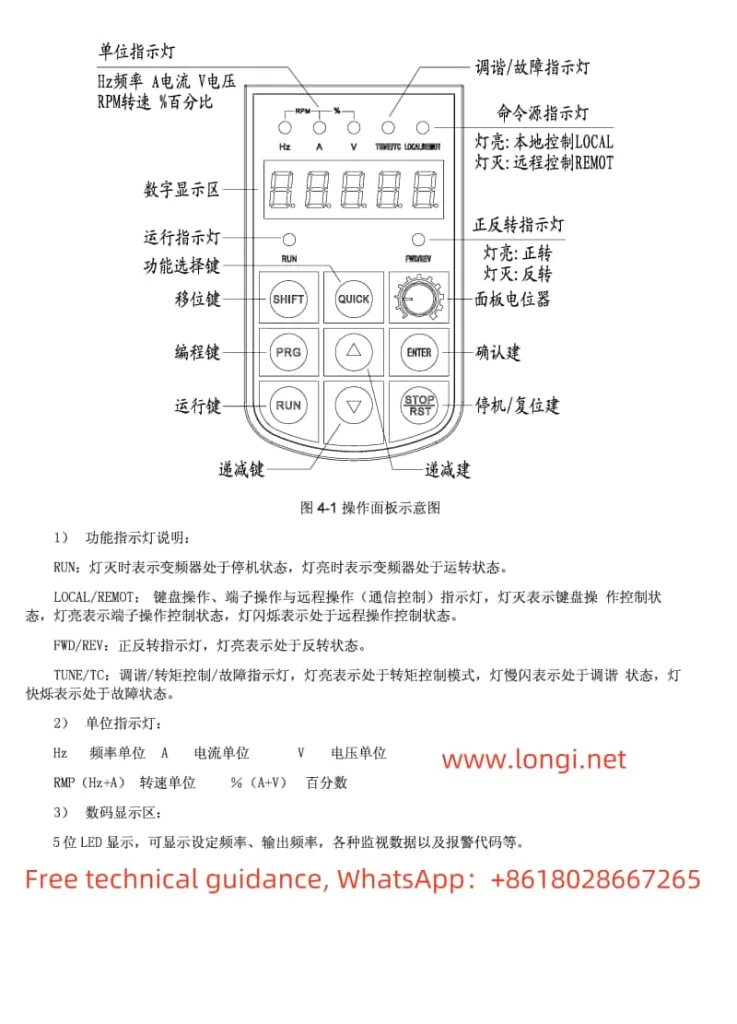
Setting and Releasing the Password
To ensure secure operation, the inverter supports password protection. To set a password:
- Enter the Password Setting Menu: Press the PRG key to enter the function parameter menu. Navigate to the password setting function code (typically BP-00).
- Set the Password: Use the ▲ and ▼ keys to set the desired password value (ranging from 0 to 65535). Press the ENTER key to confirm.
To release the password:
- Enter the Password Setting Menu: Press the PRG key and navigate to the password setting function code (BP-00).
- Set the Password to Zero: Use the ▲ and ▼ keys to set the password value to 0. Press the ENTER key to confirm.
Setting Parameter Access Restrictions
To restrict access to certain parameters, you can set the parameter modification attribute. To do this:
- Enter the Parameter Attribute Setting Menu: Press the PRG key and navigate to the function code for parameter modification attribute (typically BP-04).
- Set the Attribute: Use the ▲ and ▼ keys to set the attribute to “unmodifiable” (value 1). Press the ENTER key to confirm.
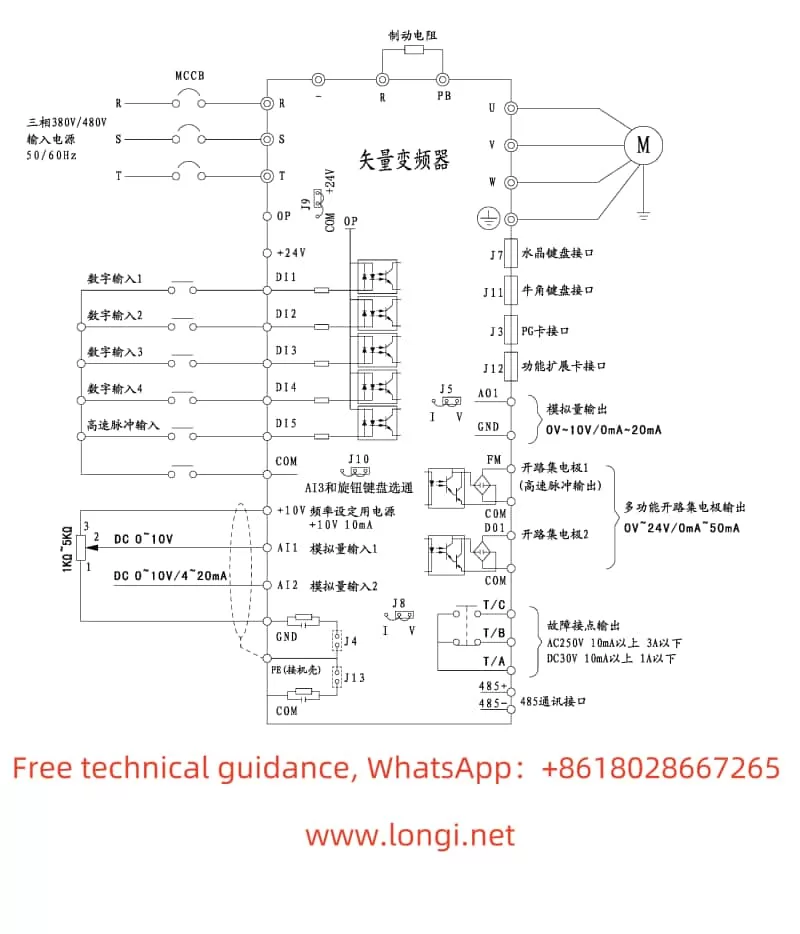
II. Using the Multi-speed Function
The multi-speed function allows the inverter to operate at different preset speeds. To set up a 5-speed configuration, follow these steps:
Terminal Wiring
- Connect the Multi-speed Terminals: Connect the required digital input terminals (DI1 to DI5) to the external control signals that will trigger the different speeds.
Parameter Settings
- Enter the Multi-speed Setting Menu: Press the PRG key and navigate to the multi-speed setting function codes (typically BC-00 to BC-15).
- Set the Speed Values: Use the ▲ and ▼ keys to set the desired speed values for each multi-speed segment (BC-00 to BC-04 for the first 5 speeds). These values are relative to the maximum frequency set in BO-10.
- Configure Terminal Function: Navigate to the input terminal function setting function codes (typically B4-00 to B4-09). Set the desired function for the terminals used for multi-speed control (e.g., DI1 to DI5 as multi-speed terminals 1 to 5).
III. Fault Codes and Troubleshooting
The SenDao Inverter SD5000 series provides fault codes to help users quickly identify and troubleshoot issues. Common fault codes include:
- E-02: Acceleration overcurrent
- E-03: Deceleration overcurrent
- E-04: Constant speed overcurrent
- E-05: Acceleration overvoltage
- E-06: Deceleration overvoltage
- E-07: Constant speed overvoltage
- E-09: Undervoltage fault
- E-10: Inverter overload
- E-11: Motor overload
- E-12: Input phase loss
- E-13: Output phase loss
- E-15: External fault
- E-16: Communication fault
When a fault occurs, the inverter will stop output, and the fault code will be displayed on the operation panel. To troubleshoot, refer to the fault code and the corresponding troubleshooting steps in the user manual.
By following this operation guide, users can effectively utilize the SenDao Inverter SD5000 series for their control needs, ensuring efficient and reliable operation.
